|
||||||||||||||||||
|
#61 | |||
|
Fan Forum Star
              Joined: Oct 2003
Posts: 117,240
|
Yeah.
 I like the smart sharpen.  |
|||
|
|
Reply With Quote |
|
#62 | |||
|
Fan Forum Hero
              Joined: May 2007
Posts: 92,295
|
Smart sharpen is amazing and I mainly use if for one thing though
 __________________
|
|||
|
|
Reply With Quote |
|
#63 | |||
|
Fan Forum Star
              Joined: Oct 2003
Posts: 117,240
|
What do you use it for, Rella?
 Is there any other features you like about this version? I like how it has it's own special area for typography.  |
|||
|
|
Reply With Quote |
|
#64 | |||
|
Loyal Fan
   Joined: Apr 2011
Posts: 1,742
|
Quote:
thats quite amazing im still using PS CS3  cant be botherd to get a more recent version most downloads are full with virusses these days  __________________
ONE OF A KIND ~ YOUR 1# SOURCE FOR LINKIN PARK EPICNESS & ME = NEW BSB PROJECT. WANT TO BE INVOLVED? PM ME ASAP FOR MORE DETAILS. IN NEED FOR SOME EPIC PSD COLORINGS OR STOCK IMAGES? VISIT MY DEVIANT |
|||
|
|
Reply With Quote |
|
#65 | |||
|
Fan Forum Star
              Joined: Oct 2003
Posts: 117,240
|
Are there any neat tricks that anyone uses with PS?
 |
|||
|
|
Reply With Quote |
|
#66 | |||
|
Fan Forum Hero
              Joined: Jul 2008
Posts: 76,026
|
Right now I'm trying to master Vectors. Which I'm finding quite tricky, but I'm experimenting with the lasso tools and line tools.
__________________
|
|||
|
|
Reply With Quote |
|
#67 | |||
|
Fan Forum Star
              Joined: Oct 2003
Posts: 117,240
|
That sounds awesome, Theresa! Are you currently working on anything?
|
|||
|
|
Reply With Quote |
|
#68 | |||
|
Elite Fan
             Joined: Sep 2007
Posts: 37,856
|
Hello, I'm not really sure if this is the right thread to post this, but I have a question about Photoshop. I found a vintage coloring tutorial today that I would like to try out, but I am already stumbling at the first hurdle. Basically, I would like to know how I can place an image in a separate layer in Photoshop CS5, so that it has Background and photo, but separate from each other. I'm sure I'm not explaining it very well, so I am going to link to the tutorial that I want to try because it has a picture of how the layer box should look like: Photoshop vintage effect | Veerle's blog
I would be really glad if someone could help me with this.  |
|||
|
|
Reply With Quote |
|
#69 | |||
|
Fan Forum Star
              Joined: Oct 2003
Posts: 117,240
|
Hi.
 Just click on the "Create a New Layer" button (it looks like a piece of paper with its corner folded) on your Layers tool bar.  |
|||
|
|
Reply With Quote |
|
#70 | |||
|
Elite Fan
             Joined: Sep 2007
Posts: 37,856
|
Quote:
 |
|||
|
|
Reply With Quote |
|
#71 | |||
|
Fan Forum Star
              Joined: Oct 2003
Posts: 117,240
|
You're welcome.
 |
|||
|
|
Reply With Quote |
|
#72 | |||
|
Master Fan
            Joined: Mar 2013
Posts: 21,482
|
What is the difference between Photoshop Elements and Photoshop CS3?
__________________
What I'm trying to say is that when I Who Are You and What Do You Want? ic: shinebrighterxxJason Morgan | Wanda Maximoff | Prince Zuko/Mai | Prince Zuko/ Sukka | Draco/Pansy/Blaise/Theo | Princess Zelda / Link | Clark & Lois |
|||
|
|
Reply With Quote |
|
#73 | |||
|
Fan Forum Star
              Joined: Oct 2003
Posts: 117,240
|
PS CS3 has more options than PS Elements does.
 PS Elements is cheaper though. PS Elements is cheaper though. |
|||
|
|
Reply With Quote |
|
#74 | |||
|
Master Fan
            Joined: Mar 2013
Posts: 21,482
|
^Thank You
Got Photoshop Elements 12 today, so I was wondering if I can make icons in it? __________________
What I'm trying to say is that when I Who Are You and What Do You Want? ic: shinebrighterxxJason Morgan | Wanda Maximoff | Prince Zuko/Mai | Prince Zuko/ Sukka | Draco/Pansy/Blaise/Theo | Princess Zelda / Link | Clark & Lois |
|||
|
|
Reply With Quote |
|
#75 | |||
|
Elite Fan
             Joined: Jun 2009
Posts: 42,186
|
Quote:
|
|||
|
|
Reply With Quote |
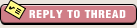  |
| Bookmarks |
| Tags |
| fan art board |
| Forum Affiliates | |
| Thread Tools | |
|
|