|
||||||||||||||||||
|
#256 | |||
|
Fan Forum Hero
              Joined: Feb 2016
Posts: 90,925
|
Glad you figured it out hun!
 __________________
|
|||
|
|
Reply With Quote |
|
#257 | |||
|
Elite Fan
             Joined: Apr 2008
Posts: 32,129
|
Quote:
__________________
|
|||
|
|
Reply With Quote |
|
#258 | |||
|
Graphics Team
              Joined: Mar 2011
Posts: 62,786
|
Has anyone ever had this problem? I get this error message and I have no idea how to fix it.
 __________________
Why did I ignore the truth? Jac || Join 9-1-1 ● Gotham ● The Wheel of Time |
|||
|
|
Reply With Quote |
|
#259 | |||
|
Absolute Fan
Joined: Jul 2014
Posts: 6,339
|
When does it happen?When you start the program?Or while you do something specific ?
|
|||
|
|
Reply With Quote |
|
#260 | |||
|
Elite Fan
             Joined: Apr 2008
Posts: 32,129
|
[QUOTE=ѕυρrємє ωιт¢н;97027219]Has anyone ever had this problem? I get this error message and I have no idea how to fix it.
I've gotten this error sometimes when I'm about to do something specific like text, but it doesn't happen too often to me. __________________
|
|||
|
|
Reply With Quote |
|
#261 | |||
|
Graphics Team
              Joined: Mar 2011
Posts: 62,786
|
It happens to me when I try to do something specific, like when I copy frames on a gif and try to paste them onto another canvas/gif.
I didn't have this error before with my other Photoshop, but with this one I got it's having this error. __________________
Why did I ignore the truth? Jac || Join 9-1-1 ● Gotham ● The Wheel of Time |
|||
|
|
Reply With Quote |
|
#262 | |||
|
Absolute Fan
Joined: Jul 2014
Posts: 6,339
|
Try holding "Shift" key while double clicking on photoshop,when this message appears "Skip Loading Optional and Third Party Plug Ins?" click yes,and see if the same issue occurs.Might be some plug-ins that are causing the problem .
Is this version of photoshop the only one you had on your current operating system?By the way what are you using?win7/10 or mac? Another thing you might want to try is go to Edit->preferences->Plug-ins and make sure Enable Generator is turned off. Last edited by Agraiel; 04-05-2019 at 11:43 PM |
|||
|
|
Reply With Quote |
|
#263 | |||
|
Graphics Team
              Joined: Mar 2011
Posts: 62,786
|
Ohh wow. Well Enable Generator was turned on, so I turned that off.
I did the "Skip Loading Optional and Third Party Plug Ins" and none of that worked. I'm still having the error message  I do believe this was the only version I've had on this laptop, since this laptop is still kinda new as I just got it not that long ago. I am using Windows 10. __________________
Why did I ignore the truth? Jac || Join 9-1-1 ● Gotham ● The Wheel of Time |
|||
|
|
Reply With Quote |
|
#264 | |||
|
Loyal Fan
   Joined: Aug 2005
Posts: 1,385
|
Hi All,
I don't have much extra to add to the "tutorial" side of photoshop yet (you all are rockstars, BTW), but I do have a recommendation for an alternative program, which is called Affinity Photo. When Photoshop switched from being able to purchase and download to monthly leasing fees, I had to look for an alternative. I am SO happy with Affinity. It's every bit as strong as Photoshop, you can be it (it's $49 for crying out loud), and it's compatible with photoshop files, so all your PSDs will open in Affinity. It's fantastic. I highly recommend it. __________________
♥ tess/oliver | sydney/vaughn | faith/angel | dawson/joey | lex/lana | rogue/wolverine | harry/hermione | lois/clark | spike/buffy ♥ |
|||
|
|
Reply With Quote |
|
#265 | |||
|
Moderator Manager
Avatars Manager               |
Thanks for the recommendation, Paradise!
 __________________
"Save who you can save." |
|||
|
|
Reply With Quote |
|
#266 | |||
|
Elite Fan
             Joined: Apr 2008
Posts: 32,129
|
Quote:
__________________
|
|||
|
|
Reply With Quote |
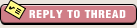  |
| Bookmarks |
| Tags |
| fan art board |
| Forum Affiliates | |
| Thread Tools | |
|
|