|
||||||||||||||||||
|
#1 | |||
|
Fan Forum Star
              Joined: Oct 2003
Posts: 117,242
|
Tutorials Thread #2: Post your tutorials or ask for one here!
Fan Art's Members Tutorials Icon Effects: Click on image to bring up tutorial  by ***BLONDIE***  to this: to this:   to this: to this:   to this: to this:  by Endless Fighter  by danielle_xo by sweet_zelda  to this: to this:  by ride the lightning  to this: to this:   to this: to this:  by fo_poozle  to this: to this:   by my beating heart  by LostInTheSun by Samweed Knightly Other: 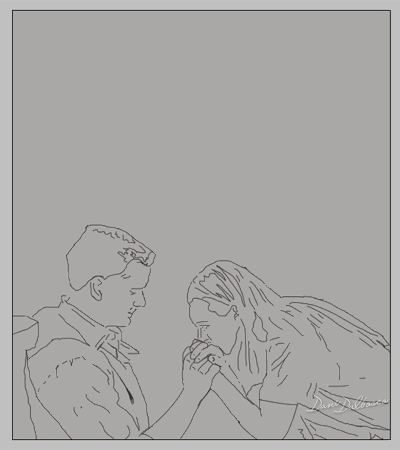 by BehindGreenEyes How To...: Use textures by BrokenxDoll Blend with Layer Mask by PrettyAn Links: An Icon Making Guide General text guide Tutorial on Aspect Ratio Textures/Brushes Guide Texture Tutorial (Photoshop) Texture LJ Community Mass tutorial list 01 (Most Programs) 02 (Most Programs) 03 (Most Programs) Fantastic tutorials (Most Programs) Last edited by meraki; 02-26-2015 at 11:55 AM |
|||
|
|
Reply With Quote |
|
#2 | |||
|
Fan Forum Hero
              Joined: Dec 2007
Posts: 53,550
|
Tftnt!
|
|||
|
|
Reply With Quote |
|
#3 | |||
|
Fan Forum Hero
              Joined: Jul 2008
Posts: 76,028
|
Thanks for the new thread Tina
 __________________
|
|||
|
|
Reply With Quote |
|
#4 | |||
|
Fan Forum Star
              Joined: Oct 2003
Posts: 117,242
|
You're welcome, Josie and Theresa.
 If you need help with something, don't hesitate to ask.  |
|||
|
|
Reply With Quote |
|
#5 | |||
|
Fan Forum Star
              Joined: Oct 2003
Posts: 117,242
|
Is anyone looking for help?
 |
|||
|
|
Reply With Quote |
|
#6 | |||
|
Fan Forum Star
              Joined: Oct 2003
Posts: 117,242
|
Does anyone have any new tuts to post?
 |
|||
|
|
Reply With Quote |
|
#7 | |||
|
Fan Forum Star
              |
Guys, I am wondering how to make a circle gif, rounded corners and a photo frame effect on the gifs I create. Please help.. I use CS6. Plus I have a Mac.
__________________
"i promise that'll you never find another like me" taylor swift |
|||
|
|
Reply With Quote |
|
#8 | |||
|
Fan Forum Star
              Joined: Oct 2003
Posts: 117,242
|
I hope someone helps you; sorry I'm not much of help... perhaps ask an animated icon maker?
 |
|||
|
|
Reply With Quote |
|
#9 | |||
|
Fan Forum Star
              |
Ok that's fine.
__________________
"i promise that'll you never find another like me" taylor swift |
|||
|
|
Reply With Quote |
|
#10 | |||
|
Elite Fan
             Joined: Aug 2009
Posts: 25,837
|
Quote:
__________________
Tweety. { icon by me} |
|||
|
|
Reply With Quote |
|
#11 | |||
|
Graphics Team Manager
              |
I don't know if anyone here would find it helpful, but someone asked me for this so.
 It's really just the basics though. It's really just the basics though. FANFORUM BANNER TUTORIAL : pt. 1 , pt. 2 __________________
; I'm free. |
|||
|
|
Reply With Quote |
|
#12 | |||
|
Master Fan
            Joined: May 2007
Posts: 16,404
|
Quote:
__________________
|
|||
|
|
Reply With Quote |
|
#13 | |||
|
Elite Fan
             Joined: Feb 2012
Posts: 35,807
|
Does anyone know any good texture tutorials? I've been trying with textures for years and when I do them they just don't look that good. So I'm not sure if I'm doing them the right away.
__________________
Lindsey★ |
|||
|
|
Reply With Quote |
|
#14 | |||
|
Fan Forum Star
              Joined: Oct 2003
Posts: 117,242
|
This is pretty awesome, Lindsey. Maybe this will help you.
 |
|||
|
|
Reply With Quote |
|
#15 | |||
|
Elite Fan
             Joined: Feb 2012
Posts: 35,807
|
Thank you so much Tina
 It looks very helpful It looks very helpful  __________________
Lindsey★ |
|||
|
|
Reply With Quote |
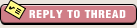  |
| Bookmarks |
| Tags |
| fan art , fan art board , icon , picture |
| Forum Affiliates | |
| Thread Tools | |
|
|