|
||||||||||||||||||
|
#1 | |||
|
Master Fan
            Joined: Aug 2000
Posts: 14,431
|
Tutorials Thread: Ask your questions here!
Repost:
Quote:
If so go to "Retouch" and then to your Tool Options Palette and change your settings to "Hue Up" or "Hue Down" mess around with size, opacity till you get the effect you'd like. edited by Nicole: Don't quote images! kthxbye __________________
Last edited by Nicole D; 06-08-2004 at 03:18 PM |
|||
|
|
|
#2 | |||
|
Fan Forum Hero
              Joined: Dec 2000
Posts: 88,163
|
Quote:
__________________
for a long time, even when we weren't connecting a lot, you... you've been the one person i could count on.
i feel like that, too. it means a lot to me, that friendship. me too. |
|||
|
|
|
#3 | |||
|
Master Fan
            Joined: Apr 2000
Posts: 14,522
|
Reposting
Can anyone give me some tips on how to do the boxes, blending and the placing of boxes/strips and pics of art by Thia? I'm using Photoshop 7.  __________________
|
|||
|
|
|
#4 | |||
|
Banned
Joined: Mar 2002
Posts: 8,541
|
Quote:
 |
|||
|
|
|
#5 | |||
|
Loyal Fan
   Joined: Jul 2003
Posts: 1,481
|
hm, alright. So sometimes when I open a document in Adobe PS, there's two gray boxes in the corner -- one with 01 in it and the other with something that looks like an envelope. anyways, sometimes it's there, sometime it isn't, but when it is there, it's a friggin' nuisance, especially when I'm making something small, like an icon, so if anybody could tell me how to MAKE IT GO AWAY RIGHT NOW PLZ KTHXBAI [lumbergh]that would be greeeeeeeeat.[/lumbergh]
__________________
Grace
Why do you keep using the wipers? Because I'm trying to change lanes! |
|||
|
|
|
#6 | |||
|
Extreme Fan
    Joined: Apr 2004
Posts: 2,335
|
im trying to replicate the keith scott body shop hoodie.. but i cant get the old look...
 the original (got it from ebay)   what i have so far does anyone know how to get that streched-ish look thats on the original sweater ? __________________
__ SOPHiA + CHAD __
"The are two tragedies in life: one is to lose your heart's desire, the other is to gain it."<3 /<3 add me!! |
|||
|
|
|
#7 | |||
|
Passionate Fan
     Joined: Aug 2000
Posts: 3,320
|
Quote:
__________________
|
|||
|
|
|
#8 | |||
|
Loyal Fan
   Joined: Jul 2003
Posts: 1,481
|
okay! Everlasting gratitude -- cash or charge? Thank you so much, Andia! <3
__________________
Grace
Why do you keep using the wipers? Because I'm trying to change lanes! |
|||
|
|
|
#9 | |||
|
Loyal Fan
   Joined: Apr 2003
Posts: 1,122
|
how do I get some new filters?
__________________
|
|||
|
|
|
#10 | |||
|
Total Fan
         Joined: Jan 2003
Posts: 7,466
|
How can I get those poloroid pictures in a fan art? Y'know what I mean? I guess it's more like small frames that looks like poloroid frames.... are the brushes?
__________________
“If you enter this world knowing you are loved and you leave this world knowing the same, then everything that happens in between can be dealt with.” ~ Michael Jackson
|
|||
|
|
|
#11 | |||
|
Extreme Fan
    Joined: May 2002
Posts: 2,170
|
Quote:
Quote:
|
|||
|
|
|
#12 | |||
|
Total Fan
         Joined: Jan 2003
Posts: 7,466
|
Quote:
__________________
“If you enter this world knowing you are loved and you leave this world knowing the same, then everything that happens in between can be dealt with.” ~ Michael Jackson
|
|||
|
|
|
#14 | |||
|
Master Fan
            Joined: Dec 2003
Posts: 12,808
|
justsmile -
Quote:
|
|||
|
|
|
#15 | |||
|
Loyal Fan
Joined: Feb 2004
Posts: 1,080
|
This question might sound a little dumb, but I'm just gonna go ahead and ask it anyway because I can't figure it out. I'm using the program PSP8 and I have no idea how to upload brushes/filters from different websites onto the program. I've tried everything I can think of, but I still haven't figured out how to. If somebody could help me, I'd really appreciate it.
~Nicole~ |
|||
|
|
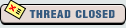  |
| Bookmarks |
| Forum Affiliates | |
| Thread Tools | |
|
|