|
||||||||||||||||||
|
#16 | |||
|
Dedicated Fan
  Joined: Oct 2001
Posts: 754
|
I wonder if someone could tell me how this picture was blended together...
Blend See how the area between Eowyn and Aragorn is blended like that. I've tried this with other pics but am unable to get it to blend this well. I can never get the blended area to look as smooth as the artist got this one to look. Any help would be very, very cool. I think it might be a mixture of eraser and blend but I'm not sure. Thanks! Oh, btw I use PSP 7, that information might be helpful. [img]smilies/biggrin.gif[/img] [ 02-06-2004: Message edited VirgoKitty ] __________________
Looking for some 100x100 Icons? Go here JDs Avs or here Psycho Kitty Creations - updated first
|
|||
|
|
Reply With Quote |
|
#17 | |||
|
Master Fan
            Joined: Apr 2000
Posts: 14,522
|
[img]smilies/wave.gif[/img] Anyone *coughAetherizecough* [img]smilies/wink.gif[/img] You can PM me. Thanks. And Glare too. [img]smilies/lol.gif[/img]
__________________
|
|||
|
|
Reply With Quote |
|
#18 | |||
|
Master Fan
            Joined: Jun 2003
Posts: 14,626
|
Quote:
__________________
[♥ hq scans ♥ gilmore girls // gossip girl ♥ jennifer morrison ♥ jessica stroup ♥ kristen bell ♥ sarah wayne callies ♥ wallpapers ♥ ] |
|||
|
|
Reply With Quote |
|
#19 | |||
|
Passionate Fan
     Joined: Jun 2000
Posts: 3,240
|
Does anyone know how to achieve this effect in Photoshop
 I tried using Gradient Map but it doesn't look right. __________________
|
|||
|
|
Reply With Quote |
|
#20 | |||
|
Dedicated Fan
  Joined: Oct 2001
Posts: 754
|
Quote:
__________________
Looking for some 100x100 Icons? Go here JDs Avs or here Psycho Kitty Creations - updated first
|
|||
|
|
Reply With Quote |
|
#21 | |||
|
New Fan
Joined: Jan 2004
Posts: 48
|
I have 2 questions. How do you make animated avatars, and add boarders around it. Also, does anyone know how to make Sparkle Text??? Or does anyone have any good tutorials on any of the questions I asked. [img]smilies/smile.gif[/img]
|
|||
|
|
Reply With Quote |
|
#22 | |||
|
Passionate Fan
     Joined: Apr 2003
Posts: 3,467
|
||||
|
|
Reply With Quote |
|
#23 | |||
|
Dedicated Fan
  Joined: Jan 2004
Posts: 600
|
Can someone tell me how to make custom avatars? I want to have it ready for when I hit 500 posts. [img]smilies/smile.gif[/img]
__________________
Ben to Felicity- "When someone hurts you, you want to hurt them back. But then I look at you, and no matter how mad I am, I want the hurting to stop."
|
|||
|
|
Reply With Quote |
|
#24 | |||
|
Master Fan
            Joined: Jul 2000
Posts: 12,894
|
Quote:
maybe the paper textures at tere's website [img]smilies/look.gif[/img] __________________
|
|||
|
|
Reply With Quote |
|
#25 | |||
|
Passionate Fan
     Joined: Apr 2003
Posts: 3,467
|
Quote:
Jen, thanks a lot. |
|||
|
|
Reply With Quote |
|
#26 | |||
|
New Fan
Joined: Jan 2004
Posts: 48
|
*BUMP* Does anyone know where I find tutorials on how to make animated avatars???
|
|||
|
|
Reply With Quote |
|
#27 | |||
|
New Fan
Joined: Jul 2003
Posts: 47
|
ok, this is driving me crazy, in PS7 is there a way to make rectangular selections with rounded corners? I'm sure I was using a tutorial one time and there was a key you could press whilst making your selction with the retangular marquee and it automatically rounded the corners. For the life of me I can't remember what it was or where the tutorial was. The only instructions I can find now involve using the elliptical marquee to create the corners, but I'm sure there was a simpler way. Any ideas??
Ariel __________________
"Sometimes it seems like we're all living in some kind of prison, and the crime is how much we all hate ourselves."
|
|||
|
|
Reply With Quote |
|
#28 | |||
|
Addicted Fan
      Joined: Jul 2001
Posts: 4,428
|
Quote:
[ 03-13-2004: Message edited magicman ] __________________
It's amazing how Disney can make a lion look sexy.
|
|||
|
|
Reply With Quote |
|
#29 | |||
|
New Fan
Joined: Jul 2003
Posts: 47
|
managed to figure it out just after I posted - typical! But thanks for the help anyway, magicman [img]smilies/wink.gif[/img]
__________________
"Sometimes it seems like we're all living in some kind of prison, and the crime is how much we all hate ourselves."
|
|||
|
|
Reply With Quote |
|
#30 | |||
|
Loyal Fan
   Joined: Jul 2003
Posts: 1,481
|
I hope somebody knows what the hell I am talking about because it is driving me friggin' crazy trying to find this site.
This is a digital manipulation-centric site. I believe it was some sort of contest? Anyways it had a vintage/retro focus and they were ALL stars of the WB -- it stuff like Clark as a war bomber and yeah. I really want to find it again and searching on Google is bringing up weird crap and nothing that I really want so if somebody knows the URL and could help me I would love them forever and ever. ETA: Oh, also, I hope this is not off-topic and if it is, I'm very sorry. [ 03-13-2004: Message edited grace  ] ]__________________
Grace
Why do you keep using the wipers? Because I'm trying to change lanes! |
|||
|
|
Reply With Quote |
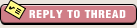  |
| Bookmarks |
| Forum Affiliates | |
| Thread Tools | |
|
|