|
||||||||||||||||||
|
#256 | |||
|
Fan Forum Star
              Joined: Sep 2007
Posts: 131,188
|
Hey guys
 Ok, when I'm making icons, I'm having trouble making the quality of the image look great, for example: I'm using this cap here:  And this is the best I can do with it  : :Any help/suggestions? Thanks  __________________
Well I'm sure the guy's out there somewhere. |
|||
|
|
|
#257 | |||
|
Elite Fan
             Joined: May 2006
Posts: 25,509
|
Quote:
I'm not sure what program you are using, but I use PSPX. These are the steps I use to get clearer caps. First: I take the picture and go to adjust - one step photo fix Second - I go to adjust - one step noise removal - (repeat this step) Third - Crop your picture to 100X100 Fourth - Sharpen if needed.. Fifth - Duplicate - Set to soft light. Now the rest is up to up, for coloring/layers/textures, etc.... This is my result, from the cap you used. I have not done any adjusting to it, I just used the steps above for this.  |
|||
|
|
|
#258 | |||
|
Fan Forum Star
              Joined: Sep 2007
Posts: 131,188
|
That looks awesome
 But I use Photoshop, and I don't see any one step photo fix or one step noise removal But I use Photoshop, and I don't see any one step photo fix or one step noise removal  __________________
Well I'm sure the guy's out there somewhere. |
|||
|
|
|
#259 | |||
|
Total Fan
         Joined: Mar 2008
Posts: 7,386
|
^^ hi guys... just wanna ask if you know a good video splitter and where can i dowload one? thanks..
__________________
Dylan |
|||
|
|
|
#260 | |||
|
Elite Fan
Joined: Aug 2000
Posts: 31,323
|
Courtney, have you tried one of these ways:
Advanced noise removal 2 Minute Photoshop Tricks Guide: Noise Reduction - Step by Step Or even a noise reduction filter?  charmingbrenda, sorry I know nothing about videos  If we can't help you here, don't forget to also ask over on the info Center's Video making Question Thread. If we can't help you here, don't forget to also ask over on the info Center's Video making Question Thread.  |
|||
|
|
|
#261 | |||
|
Total Fan
         Joined: Mar 2008
Posts: 7,386
|
^^ oh sure thank jessie...
__________________
Dylan |
|||
|
|
|
#263 | |||
|
Elite Fan
Joined: Jul 2007
Posts: 41,462
|
Thanks for the tutorial Patrick! I love what you do with your arts! So to have a step by step guide is fantastic!
 |
|||
|
|
|
#264 | |||
|
Elite Fan
             Joined: May 2006
Posts: 25,509
|
 Start with this base...  1. Adjust - One Step Photofix 2. Duplicate - Set to Softlight - 59% 3. Layers - Color Balance - Mid= -69,0,+55 * Shad= 0,0,0 * High= 0,0,-42 - Set To Screen - 100% 4. Layers - New Raster Layer - Color Code (#f1b59b) Set To Multiply - 53% 5. Duplicate Base, Drag To Top, Desaturate - Set To Softlight - 43% 6. Layers - Merge - Merge All (Flatten) DONE!!!!!! FINISHED LOOK --->  [Screenshot Of Layer Palette]  |
|||
|
|
|
#265 | |||
|
Fan Forum Hero
              Joined: May 2007
Posts: 92,295
|
That's a gorgeous tutorial, Blondie!
 __________________
|
|||
|
|
|
#266 | |||
|
Elite Fan
             Joined: May 2006
Posts: 25,509
|
Dreamy/Smoothe Skin - In 3 steps.. In PSP-X Start With This Base...  1. Adjust - One Step Noise Removal 2. Duplicate Base - (Go To - Adjust - Blur - Gaussian Blur - Radius - 5.00) Set Layer To Overlay 100%. 3. Duplicate OVERLAY Layer and Set to Softlight 30% - Merge All Layers (Flatten) DONE!!!!!! Finished Project...  If You Want A COLOR Photo - Take Your Completed Base & Do These Steps.. 1. Duplicate It - Go To - Adjust - Hue/Sat - Colorize - Settings: Hue= 15 * Sat= 95. (Leave Layer Normal) 2. Erase The Inside Of The Eyes, Then - Layers - Merge - Merge All (Flatten) 3. Duplicate Base - Set Layer To - Color 75% - Use This Color Code #d5fbfb (Click On Her Eyes & Color Them, then take your Dodge Tool and make sure your settings are these - Settings: Round, Size 30, Hardness 50, Step 25, Density 100, Thickness 100, Rotation 0, Opacity 35, Limit - Highlights, Check Continuous. (Now click over her eyes, a couple of times each, to brighten & smoothe them, then - Layers - Merge - Merge All (Flatten). 5. Duplicate Base - Set To Overlay - 50%, then - Layers - Merge - Merge All (Flatten). DONE!!!!!! Finished Project...  I know these tutorials can be done a million ways, this is just another one..  |
|||
|
|
|
#267 | |||
|
Elite Fan
Joined: Jul 2007
Posts: 41,462
|
That's so gorgeous!
|
|||
|
|
|
#269 | |||
|
Fan Forum Star
              Joined: Sep 2007
Posts: 131,188
|
Great tutorials
 __________________
Well I'm sure the guy's out there somewhere. |
|||
|
|
|
#270 | |||
|
New Fan
Joined: Apr 2008
Posts: 6
|
||||
|
|
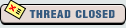  |
| Bookmarks |
| Forum Affiliates | |
| Thread Tools | |
|
|