|
||||||||||||||||||
|
#151 | |||
|
Elite Fan
             Joined: Jun 2014
Posts: 47,497
|
Quote:
 I do have the same issue sometimes but it's not annoying. It doesn't disrupt your lurking/posting so I will say to persevere with it.  __________________
Evie - My beautiful angel. 14-03-2011  You are rooted deep within my soul, a part of me for eternity. In the deepest parts of my heart.. there you are   |
|||
|
|
|
#152 | |||
|
Passionate Fan
     Joined: Jan 2012
Posts: 3,560
|
Ah well, thanks for trying, guys.
|
|||
|
|
|
#153 | |||
|
Master Fan
            Joined: Apr 2015
Posts: 24,270
|
Thanks for replying Chris and Lindsay!
Lindsay, that Kit Harington avie...   __________________
You say it's just a car and that it ain't got no meaning But this car right here, this car is freedom. ~My Deloreon |
|||
|
|
|
#154 | |||
|
Part-Time Fan
 Joined: Oct 2016
Posts: 250
|
Two questions one, I'm having trouble searching for my old posts and two how do you search for general posts?
__________________
*Jen* |
|||
|
|
|
#155 | |||
|
Fan Forum Legend
              Joined: Dec 2001
Posts: 714,279
|
Quote:
The search feature is currently turned off. You can try using Google to search for threads/posts, adding site:fanforum.com - Google Search to your search. That way you only get search results from FF. If you want to keep track of where you've posted, you can subscribe to individual threads and to boards. Then you'll have links to those threads/boards in your User CP to quickly see if there have been any new posts. For threads, most boards have an index, or you can use the 'Archive' feature at the bottom right corner of the page to quickly search thread titles |
|||
|
|
|
#156 | |||
|
Part-Time Fan
 Joined: Oct 2016
Posts: 250
|
Ok I tried to post a pic from my Instagram to a Disney thread it's not showing up
__________________
*Jen* |
|||
|
|
|
#157 | |||
|
Fan Forum Legend
              Joined: Dec 2001
Posts: 714,279
|
Click reply to thread and then click this icon:
 Then post the last few letters of the URL on it. For example: https://www.instagram.com/p/BZt8l65l...aken-by=disney [*IG]p/BZt8l65lw1D/[*/IG] (remove the asterisk when you post) Also if you have a private account, it won't post properly here so account needs to be public. |
|||
|
|
|
#158 | |||
|
Fan Forum Legend
              Joined: Sep 2015
Posts: 418,023
|
FF for the last few days has been slow, today it has slowed to a crawl.
__________________
|
|||
|
|
|
#159 | |||
|
Dedicated Fan
  Joined: Apr 2017
Posts: 757
|
Hi,
I want to delete my account, but can't seem to find a way anywhere. Help would be much appreciated  Thanks! |
|||
|
|
|
#160 | |||
|
Fan Forum Legend
              Joined: Dec 2001
Posts: 714,279
|
Quote:
 |
|||
|
|
|
#161 | |||
|
Elite Fan
             Joined: Apr 2008
Posts: 32,129
|
sorry if this has been asked before , but can you get a facebook code on here? I know there's ones for IG & twitter.
__________________
|
|||
|
|
|
#162 | |||
|
Senior Moderator Manager
              |
I'll pass that on, but at the moment, it's not available.
 __________________
|
|||
|
|
|
#163 | |||
|
Elite Fan
             Joined: Apr 2008
Posts: 32,129
|
Quote:
 __________________
|
|||
|
|
|
#164 | |||
|
Addicted Fan
      Joined: Aug 2012
Posts: 4,501
|
How many links are allowed in one post? I have 3 links I want add to a new my post. So I won't get a warning about triple posting, I want to add them to one post.
 |
|||
|
|
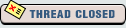  |
| Bookmarks |
| Tags |
| information |
| Forum Affiliates | |
| Thread Tools | |
|
|