|
||||||||||||||||||
|
#226 | |||
|
Moderator Manager
Avatars Manager               |
Congrats on the new thread
 OP updated __________________
"Save who you can save." |
|||
|
|
Reply With Quote |
|
#227 | |||
|
Passionate Fan
     Joined: Jan 2012
Posts: 3,559
|
A question. How many avatars/icons can we post under a spoiler tag, per post, in our own graphic thread?
__________________
|
|||
|
|
Reply With Quote |
|
#228 | |||
|
Moderator Manager
Avatars Manager               |
You can post 35 icons without the spoiler tags, the rest should be posted under the tags (no limits, although i do think that
 has a limit of images, just can't tell you the exact number). has a limit of images, just can't tell you the exact number). This rule applies to any and all threads in this board  __________________
"Save who you can save." |
|||
|
|
Reply With Quote |
|
#229 | |||
|
Passionate Fan
     Joined: Jan 2012
Posts: 3,559
|
Thanks for the info, much appreciated.
__________________
|
|||
|
|
Reply With Quote |
|
#230 | |||
|
Moderator Manager
Avatars Manager               |
No problem
 Feel free to ask if you have any other questions  __________________
"Save who you can save." |
|||
|
|
Reply With Quote |
|
#231 | |||
|
Fan Forum Star
              Joined: Nov 2010
Posts: 181,102
|
__________________
“I wish I could un-recall how we almost had it all.” → Jessica | creative dream |
|||
|
|
Reply With Quote |
|
#232 | |||
|
I am a basketball genius!
              |
Hi. Is there a thread to discuss how to make banners?
__________________
|
|||
|
|
Reply With Quote |
|
#233 | |||
|
Passionate Fan
     Joined: Jan 2012
Posts: 3,559
|
These threads should help:
Brushes, textures Graphic Making Programs & Websites Support & Discussion Thread Paint Shop Pro/GIMP Discussion Photoshop Discussion Tutorials __________________
|
|||
|
|
Reply With Quote |
|
#234 | |||
|
I am a basketball genius!
              |
Thanks.
__________________
|
|||
|
|
Reply With Quote |
|
#235 | |||
|
Passionate Fan
     Joined: Jan 2012
Posts: 3,559
|
You're welcome. Glad to help.
 __________________
|
|||
|
|
Reply With Quote |
|
#236 | |||
|
Graphics Team Manager
              |
__________________
; I'm free. |
|||
|
|
Reply With Quote |
|
#237 | |||
|
Passionate Fan
     Joined: Jan 2012
Posts: 3,559
|
Hey guys, I have a question and I hope this is the right place to ask. When adding YT videos using the code the forum gives us, how can we modify the size of the videos that are displayed? When I plug the video code into the forum's YT code, the size of the displayed video is pretty big and I'd like to change it. Thanks in advance.
__________________
|
|||
|
|
Reply With Quote |
|
#238 | |||
|
Graphics Team Manager
              |
I don't think you can actually change it. It takes the standard size it would for other YT external videos.
__________________
; I'm free. |
|||
|
|
Reply With Quote |
|
#239 | |||
|
Passionate Fan
     Joined: Jan 2012
Posts: 3,559
|
Hmm. That's odd, but thanks for your response. I used to be able to change the size of the videos to make them smaller. I'll have to fiddle around on YT for a bit and in my graphic thread and see if I can figure out how to do it. I used to know how, but it's been awhile since I wanted to shrink the size of a YT video on here, and I just can't remember how I used to do it. Thanks again, polaris.
__________________
|
|||
|
|
Reply With Quote |
|
#240 | |||
|
Master Fan
Joined: Oct 2019
Posts: 20,592
|
||||
|
|
Reply With Quote |
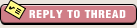  |
| Bookmarks |
| Tags |
| board guide , fan art board , introduction |
| Forum Affiliates | |
| Thread Tools | |
|
|