|
||||||||||||||||||
|
#1 | |||
|
Master Fan
            Joined: Jun 2003
Posts: 14,626
|
General PC Questions (if it's computer stuff we can help) InfoCenter thread #4
  General PC / Internet / Misc FAQs General PC / Internet / Misc FAQs   Where can I get some cool fonts? Download fonts | dafont.com Acidfonts Fontalicious pizzadude wanted fonts mouser fonts abstract fonts FontEmpire 1001FreeFonts Font Freak Font File Larabie Fonts AcidCool How do I install a font? Go to the Windows Fonts folder. Start >> Settings >> control panel >> fonts File >> Install new font Browse for the font you want to install, click ok. If you need more help, check the Font Find thread The font in my Internet Explorer is too big/small! How do I change it? Go to View --> Text size --> and select a size (medium is recommended). Know any HTML help sites? Lissa Explains Web Monkey HTML Help HTML Goodies HTML Center World Wide Web Consortium Other Web Language sites? Spoono Depiction.net Good Tutorials PHP Buddy PHP Princess Greymatter tutorials?: Jennys Page What about Image Tutorial Sites? Tutorial Outpost Depiction.net Good Tutorials Spoono Also visit the FanArt Board. It won't save as a .gif/.jpg./other How do I fix it? First off if you're using AOL trying closing that down and try to use Internet Explorer and save the picture. If you were already using Internet Explorer or if it didn't work try going up to Tools on the toolbar >> Internet Options and then try to delete your temporary internet files. It should then be able to save it as the desired file type. You can also try having someone e-mail the picture file to you. You can also try this but be aware it doesn't always work on all computers. Try right clicking on the picture you want to save and then select "E-mail picture as...". Then a little screen will pop up titled "Sending Pictures Via E-mail" and it'll ask you if you want to make the picture smaller or keep the original size. Select the one to keep the original size and then click ok. Then another screen will pop up asking you to select a profile. Just select Outlook even if you don't use Outlook regularly. Then an outlook window for an e-mail will pop up with the whole "To..., From..., Cc..." and all that good stuff. Hopefully you'll see that under the Attachment section there's a tile of the picture file you want to save. You should be able to right click the picture tile and save it as the desired file type. Beware though that it doesn't work on all computers. Thanks to HamiltonsEyes How to run Windows in safe mode Restart you computer. As the computer restarts, press the key F8. A menu appears, use the arrow keys to select the option Safe Mode. To return to the normal mode, restart the computer. For more check this link Where can I find some free servers? Geocities Angelfire Tripod Web1000 Or search FreeWebSpace.net for more How about paid ones? Brinkster Sphosting Valuable Host Your-Site A plus hosting Dot Easy Hostek Net Firms Host Rocket Go Daddy 404 Labs Free Url Redirection? CJB.net HotRedirect Where can I host large files for free? Diino MediaMax MegaUpload Where can I host images for free? Imageshack Photobucket Where can I download antivirus or antispyware programs? McAfee AVG Kaspersky Norton AdAware Spybot Many ISPs offer free anti-virus/spyware programs also. Earthlink and Road Runner do, if in doubt call yours. What programs can I use to edit images? Gimp Paint Shop Pro (also has anim program) Photoshop (also has anim program) Also visit the Fan Art Board. When I go to make a screencap all it gives me is a black image. What do I do? Turn your video hardware accleration to full. Right click on desktop, go to Properties in grey menu. Go to the Settings tab. Click on Advanced button. Click on the Troubleshoot tab. Slide the bar all the way to the right and hit OK. How do I change the spacing between lines when typing in Word? All you have to do when you have a paragraph that is spaced is highlight the whole paragraph and go to format >> paragraph and then where it says "line spacing" change it to single (or which ever spacing you like) Thanks to OrlandoNYC for this Where can I find an internet archive? Archive.org What are some translation sites? FreeTranslation Babel Fish (AltaVista)[/QUOTE] Where do I get some cool ascii text?: AsciiTable Greymatter tutorials?: Jennys Page I'm using Paint, how do I resize the image to make wallpapers or larger images? Take the bottom right sizing handle (the little black box) and drag it to the size you want. You can see the dimensions in the bottom right corner of the Paint screen. Thanks to Kreviazuk (Dani) for that.. <Note: This thread should be restarted by an Info Center Moderator. Thanks> __________________
[♥ hq scans ♥ gilmore girls // gossip girl ♥ jennifer morrison ♥ jessica stroup ♥ kristen bell ♥ sarah wayne callies ♥ wallpapers ♥ ] |
|||
|
|
|
#2 | |||
|
Fan Forum Hero
              Joined: Dec 2004
Posts: 69,662
|
Thanks for the new thread.
Dumb Question - Is there an easier way to combine RAR files in Windows? On Mac you use Stuffit, double click the first RAR part and it combines them in one action. Window you have to first DL WinRAR as XP doesn't come with it. Run the program, select all the parts, tell WinRAR what you want to do. It's never ending... __________________
|
|||
|
|
|
#3 | |||
|
Elite Fan
Joined: Aug 2000
Posts: 31,323
|
Thanks for starting the new thread!
 Craig, did you utilize the extract all option? |
|||
|
|
|
#4 | |||
|
Fan Forum Hero
              Joined: Dec 2004
Posts: 69,662
|
Quote:
Why can't it be like the Mac, one click no fuss! __________________
|
|||
|
|
|
#5 | |||
|
Passionate Fan
     Joined: Oct 2006
Posts: 3,240
|
If you set WinRar or 7Zip has your default compressing/uncompressing software, it shouldn't be too hard. Either way, you should have the Extract All option when you right click the file.
|
|||
|
|
|
#6 | |||
|
Fan Forum Hero
              Joined: Dec 2000
Posts: 88,726
|
Thanks for the new thread
 I got my computer back today  but I haven't set it up yet but I haven't set it up yet  I'll wait until my mum moves her laptop first I'll wait until my mum moves her laptop first  $88 dollars to fix it  __________________
★ Delta Goodrem ★ Icon Credit - Cheali |
|||
|
|
|
#7 | |||
|
Fan Forum Hero
              Joined: Dec 2004
Posts: 69,662
|
Quote:
Thanks. Good news about you PC Kelly. Sunday week we have a fundermental problem, the power will be out for a short time because of work in the area. So I have to make sure thing are turned off before 7:30am. Times like this I wish I had a laptop  __________________
|
|||
|
|
|
#8 | |||
|
Fan Forum Hero
              Joined: Dec 2000
Posts: 88,726
|
Argh, I wish.
I had a pop up at my home page and it looks like they didn't fix it  ETA: I just rang them and he told me to download ad adware, why didn't they do it  ETA again: ETA: I'm using this one Ad-Aware Anniversary Edition Free Program It came up with 8 things  but is there a better program that I can also use? thanks but is there a better program that I can also use? thanks  Can anyone please tell me what theses are    __________________
★ Delta Goodrem ★ Icon Credit - Cheali Last edited by -Kelly-; 07-17-2009 at 09:53 PM |
|||
|
|
|
#9 | |||
|
Master Fan
            Joined: Jun 2003
Posts: 14,626
|
Both appear to be spyware. I'm getting hte impression you didn't get a good job done on your pc...
__________________
[♥ hq scans ♥ gilmore girls // gossip girl ♥ jennifer morrison ♥ jessica stroup ♥ kristen bell ♥ sarah wayne callies ♥ wallpapers ♥ ] |
|||
|
|
|
#10 | |||
|
Fan Forum Hero
              Joined: Dec 2000
Posts: 88,726
|
Thanks
 I was going to delete it but I got this message, should I delete it?  Yeah, I won't be going back to the shop again  Ok, I've deleted "save" but the Mirar is still there because I'm really unsure what to do http://img.photobucket.com/albums/v2...mps/mirar2.jpg ETA again: I don't understand why I should d/l this when I don't need the program to get rid of it http://img.photobucket.com/albums/v2...mps/mirar3.jpg __________________
★ Delta Goodrem ★ Icon Credit - Cheali Last edited by -Kelly-; 07-18-2009 at 12:58 AM |
|||
|
|
|
#11 | |||
|
Passionate Fan
     Joined: Oct 2006
Posts: 3,240
|
Because that's what spywares do, ask you to install more crap to get rid of them
 Along with Adware you might want to get Spybot Search and Destroy. Pretty much the best combo you can have to scan and delete spywares. Makes sure both of them have updated definitions before scanning. One good way to scan is in Safe Mode since less background processes are loaded. But make sure you do the updating first before switching to Safe Mode. If you don't know how to get in safe mode, check it here. |
|||
|
|
|
#12 | |||
|
Fan Forum Hero
              Joined: Dec 2004
Posts: 69,662
|
I got Spybot after some problems and it seems to be going good, it's annoying how it asks any time you change anything, but one click is way better than spyware ending up on the PC.
I use my Mac for 99% of my web surfing and only PC (with FireFox) when I'm uploading something that might take a while and I don't want to tie up the Mac. __________________
|
|||
|
|
|
#13 | |||
|
Fan Forum Hero
              Joined: Dec 2000
Posts: 88,726
|
RedRooster
 thankyou, thankyou, thankyou thankyou, thankyou, thankyou  I d/l the spybot search & destory and it picked up the Mirar and a few more, I'm just waiting for it to finish scanning ETA: A few more is gone  but Mirar is still there.....thanks for the link for the safemode but Mirar is still there.....thanks for the link for the safemode__________________
★ Delta Goodrem ★ Icon Credit - Cheali Last edited by -Kelly-; 07-18-2009 at 08:16 PM |
|||
|
|
|
#14 | |||
|
Passionate Fan
     Joined: Oct 2006
Posts: 3,240
|
Seems like it's a little nasty one then. Might be a little more complicated to remove it.
After looking it up on google, I didn't find any automatic removal tools.  There's some instructions on removing manually, hopefully they aren't too complicated for you. If you have any questions about them, you can always repost here. There's some instructions on removing manually, hopefully they aren't too complicated for you. If you have any questions about them, you can always repost here.Remove Mirar (Removal Instructions) | 411 on Spyware Try them in Safe Mode too. |
|||
|
|
|
#15 | |||
|
Fan Forum Hero
              Joined: Dec 2000
Posts: 88,726
|
Yeah, it sounds too hard
 I'm not good at most computer stuff like safe mode stuff  so today I took my computer to a computer shop that my mum work's uses and trusts. so today I took my computer to a computer shop that my mum work's uses and trusts.They're going to check everything for me, I typed my problems on a sheet so they know what's going on with "Mirar" I'm using my mum's laptop now, even her laptop is slow  I did email her while I didn't know I had spywares, trojans, ad aware sigh: I think she's got something I did email her while I didn't know I had spywares, trojans, ad aware sigh: I think she's got somethingHer mouse runs on it's own, the Arrow  Thanks for the links  __________________
★ Delta Goodrem ★ Icon Credit - Cheali |
|||
|
|
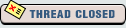  |
| Bookmarks |
| Forum Affiliates | |
| Thread Tools | |
|
|