|
||||||||||||||||||
|
#1 | |||
|
New Fan
Joined: Apr 2019
Posts: 10
|
How am I supposed to find my posts?
I don't get this at all. You said you disabled the " view your post history " because it crashes the servers. You can NOT search on these forums for your threads or the right thread to post in . When you bookmark your POST and it gets moved you get
No Thread specified. If you followed a valid link, please notify the administrator instead of being directed to where your thread was MOVED ! Can someone tell me how you are supposed to find your posts??? I don't get this at all! The most confusing forum I have ever been on |
|||
|
|
Reply With Quote |
|
#2 | |||
|
Master Fan
            Joined: Feb 2012
Posts: 20,018
|
Your original post has turned into this one, so that there is only one thread to discuss the episode, to avoid confusion.
http://www.fanforum.com/f56/episode-...ress-63224656/ The thing with viewing your post history has nothing to do with this board, but with FanForum in general. You have to ask that to one of the admin's of the website, I think the best place to do that is here. The moderators on this board can't help you with that.  __________________
xxx Anja |
|||
|
|
Reply With Quote |
|
#3 | |||
|
Senior Moderator Manager
              |
 Welcome to Fan Forum. Due to the strain it puts on the servers, the search feature had been disabled. It's not just you. Welcome to Fan Forum. Due to the strain it puts on the servers, the search feature had been disabled. It's not just you. You can use Google to search the site. We do have a 'subscribe to thread' feature. If you choose to subscribe to threads, there will be a list of your subscriptions in your User CP and you'll receive notification of any new posts in those threads. You can use Google to search the site. We do have a 'subscribe to thread' feature. If you choose to subscribe to threads, there will be a list of your subscriptions in your User CP and you'll receive notification of any new posts in those threads. Searching For Specific Posts or Threads The search feature is currently turned off. You can try using Google to search for threads/posts, adding site:fanforum.com to your search: site:fanforum.com - Google Search That way you only get search results from FF. If you want to keep track of where you've posted, you can subscribe to individual threads and to boards. Then you'll have links to those threads/boards in your User CP to quickly see if there have been any new posts. For threads, most boards have an index, or you can use the 'Archive' feature at the bottom right corner of the page to quickly search thread titles Subscribing To Boards or Threads At the bottom left of each individual board, you'll see an option to "Subscribe to Forum". Inside a thread, you'll find "Subscribe to this Thread" listed at the bottom of the page. When you subscribe to a board or thread, those boards and threads will be listed in your UserCP. This feature is useful to keep track of where you regularly post because subscribed threads will show if a new post has been made in those threads. Please note that the email notification feature is currently disabled. __________________
|
|||
|
|
Reply With Quote |
|
#4 | |||
|
Fan Forum Hero
              |
Thanks for explaining, Chris!
__________________
HarveyღDonna | CastleღBeckett | LukeღLorelai | MulderღScully | DougღCarol | ChuckღSarah | DamonღElena | CharlesღLiza Icon: fragileღheart |
|||
|
|
Reply With Quote |
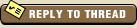  |
| Bookmarks |
| Forum Affiliates | |
| Thread Tools | |
|
|