|
||||||||||||||||||
|
#1 | |||
|
Fan Forum Hero
              Joined: May 2007
Posts: 92,295
|
Tutorials Thread: tutorials help us become a better artist!
Welcome to the tutorials thread!
 Old Thread.  Member Tutorials Member TutorialsBlends: 4N6 DNA - Part 1, Part 2 kiss paradise (Blending in GIMP) kiss paradise (Blending in Paint.net) PrettyAn (Blending w/ Layer Mask in Adobe Photoshop) Auti3luvsU (Blending in Paint Shop Pro) Icon Effects: ***BLONDIE***, 2 (Coloring) germanJavaJunkie (Coloring) babygirl14x, 2, 3 (Coloring + Texture) ROCKSTAR (Coloring) danielle_xo (Coloring + Texture) 4N6 DNA, 1 (Animation) sweet_zelda (Animation with PS CS3) kiss paradise (Animation with GIMP) PurpleElephant (Colorizing with PS CS2) Courtz_BV (Coloring in PS CS3) fo_poozle (coloring in Photoshop) 4N6 DNA Colorization: ***BLONDIE***, 1 kiss paradise (Colorization in Gimp) Samweed Knightly Coloring: ***BLONDIE*** Manipulations: 4N6 DNA Skin Smoothing: ***BLONDIE*** Other: MissTeenageHairspray (Sprite) Behind Green Eyes (A drawing GIF of layers) Synthesis Header SeIena (Signature) How To... Install Plug-Ins BrokenxDoll (USE TEXTURES) Links Journal of Lots of Tuts (Most Programs) Texture LJ Community Icon Tutorials LJ COmmunity (Most Programs) Multiple Tutorials (Most Programs) Only the BEST tutorials (Must Programs) An Icon Making Guide Tutorial List (Most Programs) Supernatural Tutorial List (Photoshop) Cropping Guide Jared (A cool tutorial) Multiple Icon Tutorials (Most Programs) Photo Manip (Photoshop) Texture Tutorial (Photoshop) Pop Art (icons) (Photoshop 7.0) Tutorial on Aspect Ratio Shortcuts (Photoshop) Textures/Brushes Guide Photoshop tutorials 15 Tutorials for Recreating Authentic Photo Effects 50 Illustrator Tutorials Every Designer Should See __________________
Last edited by sharmans; 05-31-2010 at 09:01 AM |
|||
|
|
|
#2 | |||
|
Fan Forum Star
              Joined: Oct 2003
Posts: 117,245
|
TFTNT, Rella.
 If there are some tuts that you think should be in the OP and will benefit others, please post it here and it'll be added.  |
|||
|
|
|
#3 | |||
|
Master Fan
            Joined: Mar 2001
Posts: 14,445
|
Thank you! This is so helpful. I'm going to try making my first blends so having these tutorial links is great.
 __________________
|
|||
|
|
|
#4 | |||
|
Fan Forum Star
              Joined: Oct 2003
Posts: 117,245
|
That's great, Christy! I look forward to them, and if you need any help, feel free to ask!
 |
|||
|
|
|
#5 | |||
|
Absolute Fan
        Joined: Sep 2006
Posts: 6,759
|
A few sites, that I have found on LJ, of PS tutorials that I enjoy browsing through when I'm struggling with coloring, cropping, etc. Enjoy!
 1 2 3 4 5 __________________
The cadence of beating hearts, The clock of its moving parts Grows louder and louder, From this restless earth... - Brittany - |
|||
|
|
|
#6 | |||
|
Passionate Fan
     Joined: May 2008
Posts: 3,406
|
Awesome links! I bookmarked a few.
 __________________
keep the peace. |
|||
|
|
|
#7 | |||
|
Fan Forum Star
              Joined: Oct 2003
Posts: 117,245
|
Thanks for posting those, Brit!
 I'm going to add it to the OP! I'm going to add it to the OP!  Here's a few other links: soul_flowers: tutorial 29 - cropping guide (Cropping Guide) discolore: .zomgHUGE tutorial (05): color composition, erasing, and detail work (A cool tutorial) weapon_icons: Tutorial Index Part 2 - Other Program Tutorials (Multiple Icon Tutorials) Photoshop-Garden.com (Photo Manip) I deleted any links that were broken in the OP!  Keep coming and bring links of tuts or tuts of your own! It's very appreciated!  ETA: I added even more links to the OP!  Last edited by Tina; 06-28-2009 at 08:41 AM |
|||
|
|
|
#8 | |||
|
Fan Forum Hero
              Joined: May 2007
Posts: 92,295
|
Thanks for all amazing link to tutorials
 __________________
|
|||
|
|
|
#9 | |||
|
Fan Forum Hero
              Joined: May 2003
Posts: 63,168
|
I was not sure where to go with this question so I thought I would post it here in hope that someone would know the answer. My computer latley will not save icons from the internet. When I go to save picture it says save as : Bitmap instead of the normal .Jpg or .png Anyone know how to change it so I can save icons?
__________________
|
|||
|
|
|
#10 | |||
|
Obsessed Fan
       Joined: Aug 2008
Posts: 5,390
|
i'll post a picture of it soon, but when you go to save it, do you have the option of a drop down where it says bitmap?
__________________
I’ve known since you were three. All you wanted for your birthday was a pair of sensible heels.
Icon ♥ ♥ ♥ ♥ |
|||
|
|
|
#11 | |||
|
Passionate Fan
     Joined: Apr 2007
Posts: 3,085
|
I have a question too. I was looking for an image of a boy and girl on the web and there are lots but they seem to be all stock photos which you have to buy to get an untagged pic. Does anyone know where you can get random untagged pics that you can just copy for free?
__________________
|
|||
|
|
|
#12 | |||
|
Fan Forum Star
              Joined: Oct 2003
Posts: 117,245
|
Blinkybill: You can go to stock.xchng - the leading free stock photography site and sign up. Some pictures offer a Hi-Res of the picture w/o it being tagged (But you have to sign up to get this). You just have to watch which ones those are.
 For example, on this stock image [link], I don't have to pay anything. So, I click download button and it gives you the hi-res.  In order to have the hi-res, you have to make sure it's "Royalty free" so you don't have to pay "credits". In order to have the hi-res, you have to make sure it's "Royalty free" so you don't have to pay "credits".  If I am confusing, let me know and I'll explain it better.  Last edited by Tina; 07-10-2009 at 07:53 AM |
|||
|
|
|
#14 | |||
|
Fan Forum Hero
              Joined: May 2003
Posts: 63,168
|
Quote:
file name: untitled save as type: bitmap [*.bmp] no other option to save it in. Do you know how to change it so I can start saving or does anyone. I totally forgot about asking this question awhile ago. Thanks to whoever can help. __________________
|
|||
|
|
|
#15 | |||
|
Fan Forum Star
              Joined: Oct 2003
Posts: 117,245
|
Blinkybill: Your so welcome! I hope everything worked out for you.
 Julie: Does this help you any?: Windows XP: Can only Save Images in Internet Explorer as .BMP Files - HelpWithWindows.com |
|||
|
|
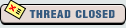  |
| Bookmarks |
| Forum Affiliates | |
| Thread Tools | |
|
|