|
||||||||||||||||||
|
#61 | |||
|
Elite Fan
             Joined: Mar 2002
Posts: 37,324
|
Thank you Kristi, I'll try that tommorow and report back, lol.
__________________
|
|||
|
|
|
#62 | |||
|
Dedicated Fan
  Joined: Sep 2004
Posts: 961
|
Quote:
 __________________
Two points for honesty
it must make you sad to know that nobody cares, at all. |
|||
|
|
|
#63 | |||
|
Addicted Fan
      Joined: Mar 2001
Posts: 4,764
|
I have a question. I found a great pic that I think would make a great texture?/filter? (not sure really which is which)
How do I take something and make it into a filter/texture/brush. I'm sure this gets asked alot sorry. __________________
.shanna. ♥ “If you become frightened, instead become inspired." ♥
Craig/Manny|Cesar/Nadia|Sid/Cassie|Harry/Hermione|Ana-Lucia|Freddie/Effy  Rory/Dean♥Luke/Lorelai♥Izzie/Denny♥Brooke/Lucas♥Buffy/Angel♥ Max/Tess Rory/Dean♥Luke/Lorelai♥Izzie/Denny♥Brooke/Lucas♥Buffy/Angel♥ Max/Tess |
|||
|
|
|
#64 | |||
|
Master Fan
            Joined: Jul 2003
Posts: 14,102
|
Quote:
 __________________
"Hope without action is simply wishful thinking." - Jessica Biel TVsodes.com- a TV episode review blog for fans by fan. - One Tree Hill, Secret Life of the American Teenager, Gossip Girl, Project Runway, and more. NOW WITH PODCAST |
|||
|
|
|
#65 | |||
|
Addicted Fan
      Joined: Mar 2001
Posts: 4,764
|
Danke
__________________
.shanna. ♥ “If you become frightened, instead become inspired." ♥
Craig/Manny|Cesar/Nadia|Sid/Cassie|Harry/Hermione|Ana-Lucia|Freddie/Effy  Rory/Dean♥Luke/Lorelai♥Izzie/Denny♥Brooke/Lucas♥Buffy/Angel♥ Max/Tess Rory/Dean♥Luke/Lorelai♥Izzie/Denny♥Brooke/Lucas♥Buffy/Angel♥ Max/Tess |
|||
|
|
|
#66 | |||
|
Fan Forum Star
              Joined: Jun 2003
Posts: 151,563
|
does anyone know where I can get some PSP tutorials? Just general PSP tutorials
__________________
♡ |
|||
|
|
|
#68 | |||
|
Elite Fan
             Joined: Mar 2002
Posts: 37,324
|
I'm curious where I can download this font? I guess it's a font, the heart, not the actual lettering. It's so cute and I see it used alot. Thanks in advance people!
 __________________
|
|||
|
|
|
#69 | |||
|
Master Fan
            Joined: Sep 2001
Posts: 19,350
|
I would also like to know where to get that heart.
And if someone could help me figure this out, I'd appreciate it alot.  That lighting effect down the left hand side.... how'd they do that?? I've been trying to figure it out for about an hour now.  Is it a brush they set to 'dodge'? I have PSP7. Any explanations would be appreciated. Is it a brush they set to 'dodge'? I have PSP7. Any explanations would be appreciated. Thanks! __________________
Carrie: Meanwhile, I was finally confident I could heat up my sex life, because I was a sex columnist, I was resourceful, and I was drunkitty drunk drunk. SATC  |
|||
|
|
|
#70 | |||
|
Ultimate Fan
          Joined: Jun 2003
Posts: 8,097
|
Quote:
2.) I believe that effect is either a blur brush or a gradient, and those can be found here and here --hope that helps.  |
|||
|
|
|
#71 | |||
|
Elite Fan
             Joined: Mar 2002
Posts: 37,324
|
This might sound dumb, but I'm learning so bare with me, but how does one apply a brush in PSP7? Is there a tutorial somewhere that I could look at.
__________________
|
|||
|
|
|
#72 | |||
|
Master Fan
            Joined: Sep 2001
Posts: 19,350
|
Quote:
Go to "Veiw" click on "Toolbars" make sure there is a checkmark in "Tool Palette" checking this should bring up a new toolbar to the side, in that new toolbar, click on "Paint Brush." It should be right below the "Dropper." This should bring up another box. Click on the paint brush with the little black arrow or the "Brush Types" button, check custom. This should pop up another box, click the drop down arrow and choose a brush, click ok, and add it to your picture. You can play around with the numbers to change the size and opacity and stuff. Hope this made sense. __________________
Carrie: Meanwhile, I was finally confident I could heat up my sex life, because I was a sex columnist, I was resourceful, and I was drunkitty drunk drunk. SATC  |
|||
|
|
|
#73 | |||
|
Elite Fan
             Joined: Mar 2002
Posts: 37,324
|
As always, thanks Michelle, I'll try it and see what I can do tommorow when I get home.
__________________
|
|||
|
|
|
#74 | |||
|
Master Fan
            Joined: Nov 2000
Posts: 17,138
|
This is probably a stupid question but sometimes when I try to add text certain letters won't type out and my toolbars will disappear like those letters are controlling the function and I can't figure out which button to push to stop this.
|
|||
|
|
|
#75 | |||
|
Fan Forum Star
              Joined: Jun 2003
Posts: 151,563
|
  just wondering how you do the effects on these two avs/icons, is it just a brush or is there a techinique to it? __________________
♡ |
|||
|
|
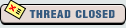  |
| Bookmarks |
| Forum Affiliates | |
| Thread Tools | |
|
|