|
||||||||||||||||||
|
#46 | |||
|
Master Fan
            Joined: May 2000
Posts: 13,730
|
Hello everyone
 I'm wondering if anyone is working on Corel Photo Paint... I need some links for some good brushes/canvas/frames. I'm wondering if anyone is working on Corel Photo Paint... I need some links for some good brushes/canvas/frames.BTW, I would also like to know how you can add that kind of "ragged" black frame to a picture... you know, to make it look like it's been printed roughly from the negative. I hope I made myself clear!  Any help welcome thanks! Any help welcome thanks!__________________
|
|||
|
|
|
#47 | |||
|
Obsessed Fan
       Joined: Jun 2003
Posts: 5,456
|
Quote:
 i thought i typed it too crazy to understand i thought i typed it too crazy to understand   __________________
R/M L/V S/S  |
|||
|
|
|
#48 | |||
|
Dedicated Fan
  Joined: Jan 2005
Posts: 605
|
Doesn anyone know a good way to resize images. Im new at psp, and everytime I want a pic for my avatar, if its too big I cant use it. I dont know a better way to explain it, I want the whole pic to fit. I love making avatrs and itd be great help if someone could fill me in thx
 Edit: nm i got it  __________________
Lost Wednesdays~Keeper of: Sawyer's glasses|Jack's giggle|Sawyer's book.
Lost|Roswell|Lotr|Angel|BtVS|HP|Potc| Vote for Josh Holloway Last edited by SuGarPlum_Fairy; 03-23-2005 at 10:08 PM |
|||
|
|
|
#49 | |||
|
Master Fan
            Joined: Jan 2005
Posts: 10,322
|
Quote:
  if anyone have anymore tips on how to manipulate faces, or switch bodies, or anything that has to do with the human body and manipulation, I'd like to know  any pointers or links would be appreciated any pointers or links would be appreciated  __________________
Going trough changes. I hope I'll make it through all these changes. |
|||
|
|
|
#50 | |||
|
Elite Fan
             Joined: Feb 2001
Posts: 40,686
|
Is there anyway I can make a background dissapear so I can only have the focus of the picture may it a person, flower, etc...
 If so, which program does it and how?  __________________
|
|||
|
|
|
#51 | |||
|
Dedicated Fan
  Joined: Jan 2005
Posts: 605
|
I have photoshop7, to erase the background i just use the eraser, but if you want it smoother use the brush eraser instead of pencil. Sorry, I know im not much help
 __________________
Lost Wednesdays~Keeper of: Sawyer's glasses|Jack's giggle|Sawyer's book.
Lost|Roswell|Lotr|Angel|BtVS|HP|Potc| Vote for Josh Holloway |
|||
|
|
|
#52 | |||
|
Elite Fan
             Joined: Mar 2002
Posts: 37,324
|
I know this isn't the font find thread, but I was curious if anyone knew what font is used in this avatar, it's quiet popular among that avie makers.
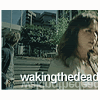 __________________
|
|||
|
|
|
#53 | |||
|
Master Fan
            Joined: Oct 2000
Posts: 10,355
|
Looks like Arial Black
 |
|||
|
|
|
#55 | |||
|
Elite Fan
             Joined: Mar 2002
Posts: 37,324
|
Thank you Susan, I'll try that when I get home.
 __________________
|
|||
|
|
|
#56 | |||
|
Dedicated Fan
  Joined: Sep 2004
Posts: 961
|
Is there any way to convert a bmp file to a jpg/gif/ etc?
I made a couple of icons in MS Paint, but can't use them as custom avatars here because they are bmp's. If I save them as gif or jpg, the colors get messed up. __________________
Two points for honesty
it must make you sad to know that nobody cares, at all. |
|||
|
|
|
#57 | |||
|
Dedicated Fan
  Joined: Jan 2005
Posts: 605
|
Does anyone know a good site for icon borders and/or grunges for PS?
 And if anyone also knows some for PSP, for a friend thx And if anyone also knows some for PSP, for a friend thx  __________________
Lost Wednesdays~Keeper of: Sawyer's glasses|Jack's giggle|Sawyer's book.
Lost|Roswell|Lotr|Angel|BtVS|HP|Potc| Vote for Josh Holloway Last edited by SuGarPlum_Fairy; 03-24-2005 at 10:55 PM |
|||
|
|
|
#58 | |||
|
Fan Forum Star
              |
Quote:
|
|||
|
|
|
#59 | |||
|
Elite Fan
             Joined: Mar 2002
Posts: 37,324
|
Okay I'm using PSP7 and I'm curious how you can make a transparent layer like in the avatar below.
 Honestly I'm not too familiar with layers so dumb it down for me. I just don't know how to make the color semi transparent enough so you can still see the background somewhat, but you can also see that it's clearly another layer ie the white portion of the avatar. Thanks guys! __________________
|
|||
|
|
|
#60 | |||
|
Loyal Fan
   Joined: Jul 2003
Posts: 1,093
|
^^^
I'm not sure if it's the same with PSP (I think it is) but with Photoshop, if you want to make a layer transparent, or slightly see-thru, then you just play with the opacity and just put it at the level you want. If you want it almost completely see thru, you would have the opacity at somewhere around 10%, but if you wanted it just a little lighter but still clearly visible, you would only reduce the opacity to around 89%. You just play around, but I'm sure on PSP there's an opacity option. Hope this helped a little. __________________
~Kristi~
 Cameron: "Men should grow up." House: "Yeah, and dogs should stop licking themselves. It's not gonna happen." Keeper of Luke Danes, and entitled to all things Dirty! |
|||
|
|
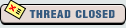  |
| Bookmarks |
| Forum Affiliates | |
| Thread Tools | |
|
|