|
||||||||||||||||||
|
#16 | |||
|
Fan Forum Star
              Joined: Oct 2003
Posts: 117,240
|
You're welcome, I hope it helped.
 |
|||
|
|
Reply With Quote |
|
#17 | |||
|
Fan Forum Hero
              Joined: Dec 2007
Posts: 79,041
|
Okay so I hope this is the right place to ask this....
I'm trying to work on a few gif icons....when I remembered the size one needs to have at this site Quote:
 Any lower and my gif looks like a broken record Any lower and my gif looks like a broken record  Just wondering if there's something I'm doing wrong? or if there's a trick?  |
|||
|
|
Reply With Quote |
|
#18 | |||
|
Fan Forum Star
              Joined: Oct 2003
Posts: 117,240
|
||||
|
|
Reply With Quote |
|
#20 | |||
|
Fan Forum Star
              Joined: Nov 2010
Posts: 181,102
|
^Don't know if you have got help yet, but with icons for
 they can't be to much frames and it is easier to have some texture/colors over it too. The highest I have got to was about 19-21 frames. but then it won't be the most perfect gif! they can't be to much frames and it is easier to have some texture/colors over it too. The highest I have got to was about 19-21 frames. but then it won't be the most perfect gif!  __________________
“I wish I could un-recall how we almost had it all.” → Jessica | creative dream |
|||
|
|
Reply With Quote |
|
#21 | |||
|
Graphics Team Manager
              |
Pretty much what Jessica said, putting textures over it or even making only a part of your icon a gif, for example here :
 Only half of this icon is a gif, the other part is just added canvas smoothened over with soft brushes. And personally, the maximum I go with frames is 16 because higher than that I'm not satisfied with the minimum colors.  __________________
; I'm free. |
|||
|
|
Reply With Quote |
|
#22 | |||
|
Fan Forum Hero
              Joined: Dec 2007
Posts: 79,041
|
Thanks for the help guys
 I'm going to try that. I usually use 15-20 frames, I even went down to 10 but still too much for I'm going to try that. I usually use 15-20 frames, I even went down to 10 but still too much for  and I use a overlay texture, but I'm going to try just doing half the icon as gif. and I use a overlay texture, but I'm going to try just doing half the icon as gif.  |
|||
|
|
Reply With Quote |
|
#23 | |||
|
Fan Forum Star
              Joined: Oct 2003
Posts: 117,240
|
Thanks for pitching in Jess and Mel!
 I hope it helps you, MelBelle!  |
|||
|
|
Reply With Quote |
|
#24 | |||
|
Fan Forum Star
              Joined: Nov 2010
Posts: 181,102
|
Posted this in my thread, but I thought I post it here too :)
Tutorial #1 Coloring + textures Making this  to this to this  Works better if it's a dark background. Don't be afraid to play around with the colors and the textures. 1. Let's starts with cropping the picture. I used this picture. 2. Duplicate the base and put it to Soft Light 40%. 3. Create a Color Balance layer Midtones: -10 -14 -21 Shadows: -17 -9 -8 Highlights: +20 +20 +23 4. Create a Selective Color layer Red: -7 0 +28 Yellow: -21 +5 +35 0 Neutrals: -7 -3 0 0 5. Hue/Saturation Master: 0 +13 0 6. Create another Selective Color layer Red: -71 0 +77 +20 Yellow: +100 -30 -100 0 Cyans: +56 0 0 0 White: +57 0 -55 0 Neutrals: +16 +10 +5 0 7. Yet another Selective Color layer Red: +5 0 +9 0 Yellow: -30 0 +11 0 Cyans: +23 -23 0 0 Magentas: +21 +1 +23 0 Neutrals: +26 +4 -13 -3 Black: -9 +8 +5 -8 Now the icon will look somehow like this (it depends of the picture you use). Also again don't be afarid to change the coloring if you not happy with it:  Now it's time for the textures. 8. The First TextureJust want to point out that these textures is not mine and I have got them from different sites through the years. 9. The Second Texture.This texture will make the whole icon. Set this texture above all of the layers. Keep it in Normal mode. Set this texture to Screen 100%. 10. The Third Texture. Set this texture to Overlay 100% 11. The Third Texture. Set this texture to Color Burn 40% (texture credit) And then you are done  __________________
“I wish I could un-recall how we almost had it all.” → Jessica | creative dream Last edited by meraki; 01-03-2014 at 12:07 PM |
|||
|
|
Reply With Quote |
|
#25 | |||
|
Fan Forum Star
              Joined: Oct 2003
Posts: 117,240
|
Thanks for posting your tut, Jessica! I've added it to the OP.
 |
|||
|
|
Reply With Quote |
|
#26 | |||
|
Fan Forum Star
              Joined: Nov 2010
Posts: 181,102
|
Thanks for adding it Tina
 __________________
“I wish I could un-recall how we almost had it all.” → Jessica | creative dream |
|||
|
|
Reply With Quote |
|
#27 | |||
|
Moderator Support Team
              Moderator of ... Doctor Who Marvel Cinematic Universe Chris Evans Chris Pine Only Murders in the Building Joined: Apr 2005
Posts: 244,663
|
hey all
 just wanted to ask for a little help.. i want to know how to make an animated icon .. if there a way to do it without photoshop and all? __________________
- HAYDEN CHRISTENSEN enjoying the" Hey, I know that guy ! " |
|||
|
|
Reply With Quote |
|
#28 | |||
|
Graphics Team Manager
              |
Yes of course, you can download the free program Photoscape, you can make gifs from there
 __________________
; I'm free. |
|||
|
|
Reply With Quote |
|
#29 | |||
|
Fan Forum Star
              Joined: Oct 2003
Posts: 117,240
|
Thanks for answering Mel.
 |
|||
|
|
Reply With Quote |
|
#30 | |||
|
Moderator Support Team
              Moderator of ... Doctor Who Marvel Cinematic Universe Chris Evans Chris Pine Only Murders in the Building Joined: Apr 2005
Posts: 244,663
|
Quote:
 ill go see it ill go see itDoes it also make it into a icon ?? Cause I can make a gif just want it as an icon ! __________________
- HAYDEN CHRISTENSEN enjoying the" Hey, I know that guy ! " Last edited by Summer Falls; 01-19-2014 at 08:36 PM |
|||
|
|
Reply With Quote |
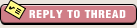  |
| Bookmarks |
| Tags |
| fan art , fan art board , icon , picture |
| Forum Affiliates | |
| Thread Tools | |
|
|