|
||||||||||||||||||
|
#1 | |||
|
Dedicated Fan
  Joined: Apr 2008
Posts: 548
|
Star Renders : Who needs a green screen?
Here are some render I made...
Just Right Click > Save Target As Click to Enlarge #1 -  #2 -  #3 -  #4 -  #5 -  #6 -  If you would like me to render an image for you just post it in this forum. Renders do not have backgrounds, so you can make photos without the background and just the person. I will keep updating with more renders. Post your own if you have any. __________________
Wait, what? Ah crap...
Post Goals: 150, 200, 350, 450, |-> 500 <-|, 600, 750, 850, 1000 Last edited by Skimy; 04-15-2008 at 06:22 PM Reason: More renders added |
|||
|
|
Reply With Quote |
|
#2 | |||
|
Elite Fan
Joined: Aug 2000
Posts: 31,323
|
Great idea for a thread! I think those are awesome, you've mastered the details. You are very talented!
 Did you want me to fill in a title for you? And btw, your coloring av is so cute  |
|||
|
|
Reply With Quote |
|
#3 | |||
|
Fan Forum Star
              Joined: Oct 2003
Posts: 117,240
|
Would someone mind telling me what a render is?
 They looks great though, Skimy!  |
|||
|
|
Reply With Quote |
|
#4 | |||
|
Total Fan
         Joined: Oct 2005
Posts: 7,544
|
I suck at rendering so These are amazing to me.
 |
|||
|
|
Reply With Quote |
|
#5 | |||
|
Fan Forum Hero
              Joined: May 2007
Posts: 92,295
|
You and me both, Tina
 These are absolute amazing Skimy and hope to see more of these from you.  __________________
|
|||
|
|
Reply With Quote |
|
#6 | |||
|
Elite Fan
Joined: Aug 2000
Posts: 31,323
|
In this case, its creating a transparent background.
 Skimy, I hope you don't mind, the title was incomplete so I added one  |
|||
|
|
Reply With Quote |
|
#7 | |||
|
Fan Forum Star
              Joined: Oct 2003
Posts: 117,240
|
Thank you for the infomation, Jessie.
  @ Rella. @ Rella. |
|||
|
|
Reply With Quote |
|
#8 | |||
|
Moderator Support Team
              Joined: Apr 2005
Posts: 244,864
|
hey great thread Skimy i want to ask how do you save a file with out the background and with a transparent background?
__________________
" this is where the fun begins" |
|||
|
|
Reply With Quote |
|
#9 | |||
|
Loyal Fan
   Joined: Apr 2011
Posts: 1,742
|
Quote:
i know this was posted 2 years ago but what the heck to answer your question, its actually very simple all you have to do is get the graphic/image you have now on a transparent background in the program itself and then save it as .png or .gif i do recommend only to use .png because somehow that makes it look way better in quality  __________________
ONE OF A KIND ~ YOUR 1# SOURCE FOR LINKIN PARK EPICNESS & ME = NEW BSB PROJECT. WANT TO BE INVOLVED? PM ME ASAP FOR MORE DETAILS. IN NEED FOR SOME EPIC PSD COLORINGS OR STOCK IMAGES? VISIT MY DEVIANT |
|||
|
|
Reply With Quote |
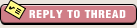  |
| Bookmarks |
| Forum Affiliates | |
| Thread Tools | |
|
|