|
||||||||||||||||||
|
#31 | |||
|
Part-Time Fan
 Joined: May 2002
Posts: 191
|
Quote:
Look back on page 1 for the Stellar Dreams site. The tutorial there looks really great. Or, you can just click here to go directly to that part [img]smilies/smile.gif[/img] __________________
|
|||
|
|
|
#32 | |||
|
Absolute Fan
        Joined: May 2002
Posts: 6,301
|
hey
ok im lost [img]smilies/lol.gif[/img] in one of the turitials, it says open photo in jasc, umm what is jasc, sorry i am soo bad on computors, [img]smilies/rolleyes.gif[/img], this is to make an avatar & fanart [ 06-23-2003: Message edited film fan ] [ 06-23-2003: Message edited film fan ] __________________
 Napoleon Dynamite: Gosh! Napoleon Dynamite: Gosh! |
|||
|
|
|
#33 | |||
|
Total Fan
         Joined: Jul 2000
Posts: 7,246
|
jasc is the company that makes PSP, so if you go into your start menu it would say Jasc and then within that directory would be Paint Shop Pro and Animation Shop and such.
__________________
Do not meddle in the affairs of cats, for they are subtle and will piss on your computer.
--Bruce Graham |
|||
|
|
|
#34 | |||
|
Loyal Fan
   Joined: Oct 2002
Posts: 1,041
|
«heriť £u£u: I don't know any Animation Tutorials but I know ImageReady Tutorials, if you still want it let me know...both program are different.
__________________
|
|||
|
|
|
#35 | |||
|
Master Fan
            Joined: Aug 2000
Posts: 12,618
|
Hey everyone!
I have an avatar question - how do you get the border around the word, like in the avatar below, with Jasc Animation Shop?  [ 06-28-2003: Message edited earthling47 ] __________________
|
|||
|
|
|
#36 | |||
|
Loyal Fan
   Joined: Oct 2002
Posts: 1,572
|
To do the border around the letters you have to do that in PSP. If you want a blue border (example), you open a new image and colour it blue. Then choose the letters, check the box that says 'floating' and then go to selections, modify, expand and then choose how many pixels you want.
Hope I've been of help. [img]smilies/smile.gif[/img] __________________
Thank God we're hot chicks with superpowers - Faith, End Of Days
|
|||
|
|
|
#37 | |||
|
Master Fan
            Joined: Aug 2000
Posts: 12,618
|
Oh, you need PSP. That sucks, because I only have Animation Shop. [img]smilies/frown.gif[/img] Oh well, thanks for the help!
__________________
|
|||
|
|
|
#38 | |||
|
Dedicated Fan
  Joined: Oct 2000
Posts: 577
|
Ooo, this is the best thread ever! [img]smilies/smile.gif[/img] I've been using Photoshop for quite a while now and I thought I knew the necessary bits and even some advanced stuff. But when checking out the tutorials posted here I was like "OMG, you can do THAT with Photoshop?!" [img]smilies/eek.gif[/img]
So um... Are there anymore? I've kind of gone through all tutorials posted here... [img]smilies/blush.gif[/img] I'm specifically looking for one tutorial on how to make skin sweaty/oily/shiny. Please? Pretty please? [img]smilies/frown.gif[/img] [ 07-05-2003: Message edited Concrete ] |
|||
|
|
|
#39 | |||
|
Master Fan
            Joined: Jun 2001
Posts: 10,612
|
Does anyone know of any good tutorials for head swapping for PSP?
|
|||
|
|
|
#40 | |||
|
Obsessed Fan
       Joined: Oct 2002
Posts: 5,192
|
Quote:
i found a really good blinkie tutorial online a while ago...Blinkie tutorial __________________
You go back. You search for what made you happy when you were smaller. We are all grown up children, really... So one should go back and search for what was loved and found to be real.
-Audrey Hepburn |
|||
|
|
|
#41 | |||
|
Loyal Fan
   Joined: Oct 2002
Posts: 1,041
|
Does anybody know how to get the dotted lines around an image like this one below. I wanna do something like this for my next layout.
 -Justine __________________
|
|||
|
|
|
#42 | |||
|
Total Fan
         Joined: Mar 2000
Posts: 7,971
|
ok this is a really "duh" question but I am photoshop illiterate. So help please!
How do I do text like this?    I use PSP by the way. What font is that (Redensek?) and how do they make that black border around the text? I tried adding a "stroke" around it but then all you could see was that and not the inner color. [ 07-13-2003: Message edited btvsrocks ] __________________
some people are being fangoriously devoured by a gelatinous monster
|
|||
|
|
|
#43 | |||
|
Obsessed Fan
       Joined: Oct 2002
Posts: 5,192
|
I was wondering how to get the whote fuzzy stuff around the pictures like in this art:
(it was made by esmo btw.) u see how theres the white stuff around all the pictures. how do i do that?? edited to say: i think i know... is it the lighten thingy? the white hand and then lighten? if not then i still wanna know what it is... lol [ 07-15-2003: Message edited Angel_Demoness ] __________________
You go back. You search for what made you happy when you were smaller. We are all grown up children, really... So one should go back and search for what was loved and found to be real.
-Audrey Hepburn |
|||
|
|
|
#44 | |||
|
Elite Fan
Joined: Aug 2000
Posts: 31,323
|
Quote:
As for the border around the font this is how you can get that. Open Paintshop pro and add the text on. Make sure you convert the layer to raster and the go to Effects>3D Effects> Drop Shadow. And the attributes should be as follows: Opacity: 100 Blur: 0 And this actually requires 4 similar but not quite, steps. Step 1: On the left where it says "offset" make it look like: Vertcal: 1 Horizontal: 0 Step 2: Go back and change that offset to: Vertcal: -1 Horizontal: 0 Step 3: Go back and change that offset to: Vertcal: 0 Horizontal: 1 Step 4: Go back and change that offset to: Vertcal: 0 Horizontal: -1 That should create your border: [Angel_Demoness] - I am not sure exactly how esmo did it, but you can acheive the same effect by duplicating the layer and flood filling it with white. Then you go to the layer palette and make the opacity of that white layer around 50 (or however you like it.) Then just paste that whole thing onto a white backround and start erasing the top layer [img]smilies/smile.gif[/img] [Antarian Pixie] - All you have to do for that is use the lasso tool on the tool bar (the one that looks like a rope) and trace what you want to have that line. And when you have the dotted lines, hit the Printscreen button (prtSc) on your keyboard and paste that as a new image. Then the lines should stay [img]smilies/smile.gif[/img] [ 07-15-2003: Message edited BuffyAngelFan04 ] |
|||
|
|
|
#45 | |||
|
Extreme Fan
    Joined: Apr 2001
Posts: 2,202
|
Thanks BuffyAngelFan04, for the bordered text!! I had been wondering about that for motnhs!!! [img]smilies/biggrin.gif[/img] Thankies!!
|
|||
|
|
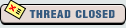  |
| Bookmarks |
| Forum Affiliates | |
| Thread Tools | |
|
|