|
||||||||||||||||||
|
#1 | |||
|
New Fan
Joined: Mar 2008
Posts: 30
|
help with photoshop?
hey guys. I really have a problem.
whenever I open a file in PS CS5 this is what happens.  no matter if I create a new file or just drag&drop one but this always happens. I didn't have this before but recently reinstalled photoshop and then it happened. does anyone have a clue? thanks so freaking much ♥ |
|||
|
|
Reply With Quote |
|
#2 | |||
|
Fan Forum Star
              Joined: Oct 2003
Posts: 117,240
|
Welcome back.
 Unfortunately, I don't have the answer to your question as I don't have PS CS5, but I do know a few people who post here that do. Maybe they can answer your question.  |
|||
|
|
Reply With Quote |
|
#3 | |||
|
New Fan
Joined: Mar 2008
Posts: 30
|
thank you ♥
|
|||
|
|
Reply With Quote |
|
#4 | |||
|
Fan Forum Hero
              Joined: May 2007
Posts: 92,295
|
I never had that happening, so I don't really know how to fix it. I usually save the images to my computer and then open the image in photoshop.
__________________
|
|||
|
|
Reply With Quote |
|
#5 | |||
|
Fan Forum Hero
              Joined: Jul 2008
Posts: 76,008
|
Does this happen when you open a blank new file or a photo you've saved?
__________________
Theresa~ "Growing old will suck, but as long as I have you, I will feel invincible." |
|||
|
|
Reply With Quote |
|
#6 | |||
|
Elite Fan
             Joined: Dec 2008
Posts: 48,053
|
Hi, I'm thinking of buying Photoshop as I just can't smooth sharpen icons and larger pictures etc in GIMP2 like most of the icons I see on
 . Can I ask please, firstly, does it take up a lot of memory to have Photoshop (I use a Windows 7 computer). Secondly, is Photoshop the only way you can do the smooth sharpening neccessary to make the perfect icons? . Can I ask please, firstly, does it take up a lot of memory to have Photoshop (I use a Windows 7 computer). Secondly, is Photoshop the only way you can do the smooth sharpening neccessary to make the perfect icons?  I am unable to download the free version of Topaz Clean for some reason unfortunately. I am unable to download the free version of Topaz Clean for some reason unfortunately.  __________________
|
|||
|
|
Reply With Quote |
|
#7 | |||
|
Loyal Fan
   Joined: Apr 2011
Posts: 1,742
|
Quote:
im no computer expert so cant say it with a 100% but i do know that using photoshop often will make your computer a bit slower sometimes and it does take a lot memory or whatever its called they say you need a big graphic card? not sure windows 7 should be good enough to handle photoshop not sure where you are going with ''perfect icons'' because you can also make perfect good icons in other softwares like paint shop pro but if you want topaz, then i think you do need photoshop i actually dont know if you can use those plugins in other softwares too  __________________
ONE OF A KIND ~ YOUR 1# SOURCE FOR LINKIN PARK EPICNESS & ME = NEW BSB PROJECT. WANT TO BE INVOLVED? PM ME ASAP FOR MORE DETAILS. IN NEED FOR SOME EPIC PSD COLORINGS OR STOCK IMAGES? VISIT MY DEVIANT |
|||
|
|
Reply With Quote |
|
#8 | |||
|
Elite Fan
             Joined: Dec 2008
Posts: 48,053
|
OK, thanks for your help.
 I think I may have to get someone to come and look at the computer and see what capacity it has etc, and why I can't download anything, even when I lower the security settings. I tried Paint Shop Pro, but I couldn't download that either unfortunately. I've done my best with Gimp for making icons, but I realise now that it's not good enough for what I need. I think I may have to get someone to come and look at the computer and see what capacity it has etc, and why I can't download anything, even when I lower the security settings. I tried Paint Shop Pro, but I couldn't download that either unfortunately. I've done my best with Gimp for making icons, but I realise now that it's not good enough for what I need.__________________
|
|||
|
|
Reply With Quote |
|
#9 | |||
|
Elite Fan
             Joined: Dec 2008
Posts: 48,053
|
I've just installed Photoshop Elements 9 and bought the Topaz plugin bundle (I have Windows 7). I made an icon in Topaz Clean, but when I tried to save it it just said save to presets. I tried saving it there and exporting it into my pictures, but when I looked in my pictures the computer wouldn't open the files, whatever I tried. I'm afraid I don't even know what preset means (and I've tried to find out), and I just want to save my work like I could when I used Gimp. I've looked at instructions and other places on the net but now I'm completely stuck and very frustrated. Please can you help me?
 __________________
Last edited by fluffybunny; 05-19-2012 at 05:38 AM |
|||
|
|
Reply With Quote |
|
#10 | |||
|
Fan Forum Star
              Joined: Oct 2003
Posts: 117,240
|
Julie: Maybe this link can help you, or give you an idea on what you need to do?
 |
|||
|
|
Reply With Quote |
|
#11 | |||
|
Elite Fan
             Joined: Dec 2008
Posts: 48,053
|
Thanks for the link Tina.
 After some experimenting I've worked out how to save my work. After some experimenting I've worked out how to save my work.  __________________
Last edited by fluffybunny; 05-19-2012 at 05:04 PM |
|||
|
|
Reply With Quote |
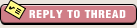  |
| Bookmarks |
| Forum Affiliates | |
| Thread Tools | |
|
|