|
||||||||||||||||||
|
#61 | |||
|
Fan Forum Hero
              Joined: Dec 2007
Posts: 53,550
|
Is this one better? I changed up the color and a little of the background. The name is darker, and I smoothed out the largest image.
  |
|||
|
|
|
#62 | |||
|
Graphics Team Manager
              |
The only thing I would change would be putting the middle picture a bit more towards the right one as now there's less space between left-middle than middle-right. But for the rest it looks great!
__________________
; I'm free. |
|||
|
|
|
#63 | |||
|
Elite Fan
             Joined: Jun 2009
Posts: 42,186
|
Quote:
Other than this image size and picture quality 'issue' with Millie Mae's I love what you are both doing and feel you could apply if you are interested. I would recommend creating two new graphics which we have not provided tips on in here to submit if you do apply. It is good for us to see what you do with the tips you received in the past on something you have worked on completely yourself and not checked with us already on. |
|||
|
|
|
#64 | |||
|
Fan Forum Hero
Joined: Apr 2014
Posts: 69,249
|
Quote:
 But I do also use the box arrows to adjust on the art as needed. For example, I did a screen shot of the sizers I use, circled in red.  I'd be happy to reapply! Thanks for the opportunity. Just to clarify though, submissions are preferred to be one of a Celebrity and one of a TV show correct? |
|||
|
|
|
#65 | |||
|
Elite Fan
             Joined: Jun 2009
Posts: 42,186
|
That is what I presumed. I have no idea why the pictures would look the way they do then.
Yes we would like to see one celebrity (actor/actress or music artist) and one television show, preferably with one of them using pictures from different photoshoots to see how well you match skintones. Neither graphic has to be for a board which exists on  . . |
|||
|
|
|
#66 | |||
|
Fan Forum Hero
Joined: Apr 2014
Posts: 69,249
|
Excellent, thanks for clarifying Rae!
 |
|||
|
|
|
#67 | |||
|
Fan Forum Star
              Joined: Jul 2003
Posts: 116,137
|
That's what I thougth too Millie..
It's okay to chagne your picture after you added it to the banner, but try not to use those box arrows.. Instead use the % in the top of your screen  same % on width and Heigth.. then they will be perfect same % on width and Heigth.. then they will be perfect  __________________
|
|||
|
|
|
#68 | |||
|
Elite Fan
             Joined: Jun 2009
Posts: 42,186
|
You can use the box arrows, just as long as it is the corners not the sides and the right function is checked (which I forget the name of right now but Millie Mae and I discussed it in another thread as I was helping her find it). I always use the boxes, never percentages or anything like that. It would be far too fiddly to do that as I believe I would still have to click those boxes to make the percentages show up on mine
|
|||
|
|
|
#70 | |||
|
Elite Fan
             Joined: Jun 2009
Posts: 42,186
|
It may not be in your program or it may be called something else but whatever it was check the photoshop thread on here and Millie Mae and I were discussing it in there. There is something which makes it so when you resize from the corners it all stays in proportion. It possibly is still called constrain proportions, I have no idea. (Once it is checked I do not pay attention to it either as it stays checked so I do not need to worry about it
 ). ). |
|||
|
|
|
#72 | |||
|
Fan Forum Star
              Joined: Dec 2006
Posts: 197,979
|
Some tips, I usually adjust the size with the arrows (like in the capture above) however, when I do that I hold down shift while dragging down the picture to the size I want. This way the proportion stay the same and you scale down the image without stretching it out.
__________________
|
|||
|
|
|
#73 | |||
|
Fan Forum Hero
Joined: Apr 2014
Posts: 69,249
|
Quote:
It could be that my Photoshop is CC 2014 so things have been moved around in the drop menu options and renamed.  I'm working on submissions, so get ready!   |
|||
|
|
|
#74 | |||
|
Fan Forum Hero
              Joined: Dec 2007
Posts: 53,550
|
Quote:
|
|||
|
|
|
#75 | |||
|
Fan Forum Hero
Joined: Apr 2014
Posts: 69,249
|
^^^ That just shows the controls. But the tip for pressing shift worked like a charm!
Thanks for that! |
|||
|
|
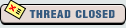  |
| Bookmarks |
| Tags |
| fan art , fan art board , graphics team |
| Forum Affiliates | |
| Thread Tools | |
|
|