|
||||||||||||||||||
|
#91 | |||
|
Graphics Team
             Joined: Jun 2008
Posts: 29,006
|
Maybe more purple and perhaps some white. I wouldn't really add another colour. Just try making it a little more vivid.
 I think the problem with the Kelly graphic is just that the quality of the smallest picture is worse and it therefore picks up the colouring differently. You could try adding a selective color layer to that picture (if you haven't merged them yet). Either way, I think you should definitely apply.  __________________
love too big for a love song♡ | 🎨 Last edited by chaos blues; 04-16-2014 at 09:06 PM |
|||
|
|
|
#92 | |||
|
Graphics Team Manager
              Joined: Sep 2009
Posts: 184,925
|
Thanks so much for the advice
 . I'm not sure if I can add a selective colour layer, if it is an option on the program I have no idea how to use it . I'm not sure if I can add a selective colour layer, if it is an option on the program I have no idea how to use itIs this background any better?  I'll think about it some more. I don't think I'd be able to do any with a larger cast, I'll have to play some more & gain some confidence before applying __________________
seems so long i've been waiting, still don't know what for, there's no point in escaping, i'm taking off my |
|||
|
|
|
#93 | |||
|
Graphics Team
             Joined: Jun 2008
Posts: 29,006
|
Much better.
 What program are you using? I just assumed you were using Photoshop.  None of us are perfect. It just takes practice and we'll all be there to help. I'm looking forward to seeing more from you.  __________________
love too big for a love song♡ | 🎨 |
|||
|
|
|
#94 | |||
|
Graphics Team Manager
              Joined: Sep 2009
Posts: 184,925
|
Photoshop Elements. I'll ask Aurora later today if it has it or what the equivalent is if it doesn't
You seem pretty perfect to me   __________________
seems so long i've been waiting, still don't know what for, there's no point in escaping, i'm taking off my |
|||
|
|
|
#96 | |||
|
Elite Fan
             Joined: Jun 2009
Posts: 42,186
|
PS Elements does not have the option but there are a few other things you can do which are similar. If anyone would like to know what they are let me know and I will post them in here, but otherwise I can just show them to Chelle
 . .Soph is right, we are here to help, so if you or anyone else considering it does not feel that you are quite at our level we can help you out. Especially right now while we are on hiatus as helping each other and practising is all we can do. The choice is yours but you should consider it as you do have the basic idea on what we look for. If you are worried about doing a larger cast then perhaps you could practice with NCIS since that is something you love, that has limited but good pictures, and has quite a few characters. Since you could include past and present characters you also would have practice with matching the skintones from different photoshoots. If you are feeling really brave and adventurous then you could always do all the NCIS and NCIS LA characters (past and present) which may just make you not afraid of large casts anymore since that would have to be something like twenty characters. We are not perfect (I thought you hated that word and said there is no such thing?), we just try our best to make the best for the site, and you do have talent too. |
|||
|
|
|
#97 | |||
|
Graphics Team
             Joined: Jun 2008
Posts: 29,006
|
Since I don't have my own arts thread, I asked Rae if I could post this here. I thought it might be helpful to people who want to apply.
Simple Background Tutorial Remember, this is just the way I do it. There are possibly better ways, but this is what works best for me. If you click on the screen caps you will see them in their full size. This tutorial should work with all PS versions. Pictures I used: HIMYM Cast, Background 1, Background 2 You shouldn't just use a cast picture and brush off the edges, but I'm being lazy. I already did the colouring, but you can do it in whatever order you like. As you can see I don't work with a 460x200 base first, so you might have to adapt the tutorial slightly if you do.  Find pictures that fit the theme of your show. I chose part of the NY skyline and a bit of the pub where a lot of the show takes place. It's not necessary to use more than one picture, but I think it looks more interesting if you layer a couple. Drag the picture/s into your graphic. Don't resize!  To get the background in the best possible quality, choose your background layer and pick the "Move Tool". Check the box next to "Show Transform Controls" and it should look something like this:  Click on one of the corners of the border and make sure you click on the symbol I circled in red below. Now it's time to resize our layer to whatever size you think looks best. Click on one of the corners of your background border again and drag it until the layer is your desired size. Do the same thing with the remaining background picture/s.  If you use more than one picture for your background you need to change the opacity settings. This varies from graphic to graphic and depends on how many pictures you are using etc. I set the skyline picture (Background 1) to "Normal" 78% and the bar picture (Background 2) to "Exclusion" 51%.  Obviously the graphic can't stay like this, since it doesn't blend, at all. I started softly erasing the edges by using a round circle brush. Make sure the eraser is set to 100%. You don't need to be too careful with this step, but try to only erase the edges.  For the precision work you can use watercolour brushes (click) on different opacity setting. If you use Photoshop CC you will be able to use just one brush from different angles. Here is what my banner looks like now:  It still doesn't look quite right though, does it? Time to change the colouring of your background layers. This graphic is quite orange/red/yellow/brown -toned, therefore the purple of the background stands out too much. I used a color balance, selective coloring and a saturation layer. Again, the settings and the layers you need to use will depend on your graphic. Just play around with them until you are satisfied with your result.  You don't have to stop here. You can add brushes, yellow umbrellas or whatever you want... Go crazy! Add your font and you're done. This is what my finished banner looks like:  __________________
love too big for a love song♡ | 🎨 Last edited by chaos blues; 04-18-2014 at 02:22 PM |
|||
|
|
|
#99 | |||
|
Graphics Team Manager
              |
Quote:
 __________________
; I'm free. |
|||
|
|
|
#100 | |||
|
Fan Forum Star
              Joined: Oct 2003
Posts: 117,240
|
Great tutorial Soph!
  You need to create your own thread here!  |
|||
|
|
|
#101 | |||
|
Fan Forum Legend
              Joined: Dec 2011
Posts: 456,548
|
is there another opening for the Graphics team? ..it keeps on growing
|
|||
|
|
|
#102 | |||
|
Fan Forum Star
              Joined: Oct 2003
Posts: 117,240
|
People can apply to the Graphics Team anytime, Dave
 |
|||
|
|
|
#103 | |||
|
Fan Forum Legend
              Joined: Dec 2011
Posts: 456,548
|
thanks Tina...I was just curious.... I'm not going to be applying anytime soon
|
|||
|
|
|
#104 | |||
|
Graphics Team Manager
              Joined: Sep 2009
Posts: 184,925
|
Quote:
 
Quote:
 . I think you're probably right about the 20 . I think you're probably right about the 20
Quote:
 . You're all just better than me then . You're all just better than me then  __________________
seems so long i've been waiting, still don't know what for, there's no point in escaping, i'm taking off my |
|||
|
|
|
#105 | |||
|
Graphics Team Manager
              |
Quote:
 __________________
; I'm free. |
|||
|
|
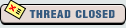  |
| Bookmarks |
| Tags |
| fan art |
| Forum Affiliates | |
| Thread Tools | |
|
|