|
||||||||||||||||||
|
#1 | |||
|
Absolute Fan
        Joined: Jan 2000
Posts: 6,559
|
Things every artist should know and remember
After sitting back a while and watching all the art posted, I decided to talk to some of the well respected artists on the board and help me compile a list of things that every artist needs to know and remember. We see a large influx of new artists every day on this board, many of whom have a lot of potential. But we also see a large influx of mistakes that should be avoided. Mistakes that even some of the most talented artists forget sometimes. We've tried to keep this list on the "factual" side instead of the preference side. Most of these don't really have many, if any, exceptions to be honest. But even those of us who have been playing with Photoshop or Paint Shop Pro for years can forget some of these.
For clarification, this isn't a hint & tips thread... we have one of those. More of a reminder thread. Text: A few things to remember about textů. While things like font type, size and placement are usually a preference type of thing, anti-alias is something that should ALWAYS be used. Clicking the little anti-alias box (or button depending on the program you're using) keeps your text from looking jagged and pixellated. Trust me, you want that.  The other thing to remember about text is to always use a color that's already in your piece. A dark moody piece is great until you slap bright yellow text of any kind on it. Use the dropper tool to pick something that's already there. The color doesn't have to be the main color of the piece, or even the color your eyes go to first. But it should be a color that's somewhere in there.  Choosing images to use: I've kind of always felt that you're only as good as the pictures you choose to use in your stuff. Now, we have a few exceptions, people who can make the worse picture look amazing (Craww comes to mind on this), but for most of us, starting with at least an average quality image helps. Using screen caps that are grainy or blurred only makes your art come across as such. Using pictures that have a lot of JPG artifacts or have been over compressed makes your art look the same. While it can be hard to find good pictures to use, or hard to find a good version of a specific one you might want to use, be careful. No matter how much you like the picture, a bad quality picture will usually only produce a bad quality art. Image Cleanup: Too many people simply over filter an image (if that) and consider it cleaned up. Trust us, it's not cleaned up. There are many techniques to the clean up process that should be taken into consideration when working with an image. For example, once you've opened the picture you're working with, go to Filter>noise>median and set the median to 50. Go to Edit>Fade median to the desired amount. Go over the eyes and any other area that you feel can't be blurred, with the history brush. After that's done, you can use the blur tool located on the tool panel to smooth the areas of the skin more if desired. After all of that's complete, I suggest (if you feel the need) to open up Flaming Pear's Aetherize and filter it, then fade it by going to Edit>Fade Aetherize. It's just a trial and error process. Be sure to avoid over filtering or over blurring as to not make the image too blurry. I'd also remember to leave the eyes alone as this tends to get over looked and the image comes out horrible looking. Now the image that you are going to work with is crystal clear. Cutting out an image: All of us have tried to blend two or more pictures together by cutting people out. It can be a hard skill to master, but something we see over and over again is this: jagged edges on the person who was cut out. The way to avoid this? There are several, it mostly depends on how you're cutting them out. You can use your eraser tool to smooth out the edges. You can also use the smudge tool to smooth out the edges. If you're using the magic wand, or an outline type tool, set it to feather 1-2 pixels. Jagged people just look, well fake. Smooth, smooth, smooth. Examples courtesy of Space Coyote [img]smilies/smile.gif[/img]  Color matching: No matter what kind of image you're doing, if it involves putting two or more images together, make sure all the colors match. A person with a really yellow skin coloring is going to look bad next to a person with a really red coloring. Use the settings like color balance, brightness, curves, etc to help even out your skin tones and overall color. Sometimes you have to do them in pieces, befriending layers and making them your bitch. Know your program: Just knowing how to open your program and save a file isn't enough to get you good art. Learn your program, be it Paint Shop Pro, Photoshop, Ulead or anything else. Open a picture you know well and start pressing buttons. If you know the image you're playing with, then you should be able to spot the subtle changes that happen with some filters. Layers are your friends: No good art happens without the use of layers. Learn them, know them, love them. More is not always better: Be it more pictures, more color, more filters, more text, etc, More doesn't always mean better. Often it can mean cluttered, jumbled or even eye searing. Consider monitor variations: Consider what your art may look like on other monitors. If you're working on a darker setting, especially if your monitor is naturally sort of dark, you'll want to check the art at a very bright and low contrast range to see where the flaws will be for people who have their monitors brighter than you. You also might want to consider trying to see things at a darker tone if you use a really light monitor setting. Sometimes the depth is really lost just by darkening a tiny bit. Check your lighting: Most manipulations, head swaps, etc won't work if the light source from all of them doesn't match you right. If one person has shadows on one side if their face and the other person has shadows on the opposite side without a light source that can explain why, chances are it will never look quite right no matter how well blended, etc it is. How do you check your light source? Try this: Imagine a single point in space for one light source, now imagine straight lines coming out from it. Anything blocking these straight line leaves a shadow on the straight axis of the same line.  Critiques are good for the soul: Sure, everyone likes to hear that their fan art, wallpaper, etc is great, but what if it's not? Do you really just want someone to feed your ego, or do you want an honest opinion? Don't take critiques personally. While someone might say something nasty, most people are only trying to help. Personally I find it's very hard to improve without someone who can point out what you're doing wrong AND what you're doing right. If anyone has anything else they would like to add, please feel free... but remember: FACTUAL NOT PREFERENCE. We all have our own fan art pet peeves.... they really don't have a place here. Please keep it nice. No pointing out a specific person. That just makes them feel bad and that's not th epoint of this thread. [ 06-19-2003: Message edited Labrynth ] [ 07-19-2003: Message edited Labrynth ] [ 07-24-2003: Message edited Labrynth ] __________________
|
|||
|
|
Reply With Quote |
|
#2 | |||
|
Dedicated Fan
  Joined: Nov 2002
Posts: 856
|
Labrynth: This is a great idea for a thread.
I have a text tip. One of my biggest mistakes, and maybe others as well. Is I'm so excited about a new art that I did, that I forget to double check the spelling on the text. It's not until I've posted the work here, at the forum, that I realize I screwed up. Take the extra minute to check your work. I try to. [ 05-30-2003: Message edited BehrlyHuman ] |
|||
|
|
Reply With Quote |
|
#3 | |||
|
Supreme Fan
           Joined: Nov 2001
Posts: 9,723
|
great idea... and very good tips, i have to agree with all the tips listed so far.
__________________
|
|||
|
|
Reply With Quote |
|
#4 | |||
|
Master Fan
            Joined: Oct 2000
Posts: 20,709
|
a suggestion to some artists out there:
be original: i've seen some wallpapers and pieces posted here that were pretty bad copies of other amazingly done pieces. don't just copy someone's techniques, layouts, image placement, and text. If you see a wallpaper you like, don't just blatantly attempt to copy it, come up with something similar but different. Be original, please! [ 05-30-2003: Message edited sick little jag ] __________________
If looks could really kill, then my profession would be staring / know we do this cause we care
and not for the thrill .... Samantha  #121 #121 |
|||
|
|
Reply With Quote |
|
#5 | |||
|
Absolute Fan
        Joined: Jan 2000
Posts: 6,559
|
Just wanted to make a comment about originality....
Everyone kind of develops their own style after time, but usually that style comes by mimicking others or using a technique someone does well. And that's ok, but we do see pople who consistantly simple copy someone else's stuff.... sometimes to the point you really have to look twice because it's just THAT similar. If you see an effect on text you think is neat and want to try it, heck give it a whirl, but always try to put your own spin on it. Doing something original with the same pictures all of us use can be hard. I have pictures sitting on my hard drive that I still adore and would love to do something with, but lack any even vaguely creative ideas on how to use them. So there they sit. And probably will sit for a long long time. __________________
|
|||
|
|
Reply With Quote |
|
#6 | |||
|
Addicted Fan
      Joined: Jan 2000
Posts: 4,533
|
Nicely put together. All really good reminders.
Here's my biggest mistake. Consider what your art may look like on other monitors. If you're working on a darker setting, especially if your monitor is naturally sort of dark, you'll want to check the art at a very bright and low contrast range to see where the flaws will be for people who have their monitors brighter than you. You also might want to consider trying to see things at a darker tone if you use a really light monitor setting. Sometimes the depth is really lost just by darkening a tiny bit. __________________
in ultra chrome, latex, and steel - dystopiary.com
|
|||
|
|
Reply With Quote |
|
#7 | |||
|
Absolute Fan
        Joined: Jan 2000
Posts: 6,559
|
Oooh, good one Craww. I'm guilty of this as well and I tend to run a darker monitor.
LOL now I'm getting paranoid *G* __________________
|
|||
|
|
Reply With Quote |
|
#8 | |||
|
Loyal Fan
   Joined: Jul 2001
Posts: 1,863
|
My biggest technique/thing:
Color- Try to use it! Color is your friend. *lovingly pats color* Whether good color is achieved through messing with the levels, layering, or whatever, try not to leave the normal color of the picture in an awrtwork. This sounds weird, but most color schemes of photos/caps are HORRIBLE. Caps especially. Play with that color! (HINT: use layering to achieve bold color by changing the color to a different hue and then placing a layer with the original color on top of it with the blending style OVERLAY. It will achieve a bold, bright look in a few easy steps.) Isabel |
|||
|
|
Reply With Quote |
|
#9 | |||
|
Absolute Fan
        Joined: Jan 2000
Posts: 6,559
|
And not everything has to be "fan art". Do I consider the majority of my wallpapers to be "fan art"? Not really. Some of them might fall into that category, but most of the time I just want a wallpaper that looks nice on my desktop.
__________________
|
|||
|
|
Reply With Quote |
|
#10 | |||
|
Loyal Fan
   Joined: Jul 2001
Posts: 1,863
|
Me likey pritttty things. A lot.
|
|||
|
|
Reply With Quote |
|
#11 | |||
|
Master Fan
            Joined: Oct 2000
Posts: 20,709
|
Lab- what you said about originality is what i meant...i just didn't want to type that all out.
if you see something (technique, text effect, layout), sure, try it out, but don't just try and copy the wallpaper or fan art. do something different with it. __________________
If looks could really kill, then my profession would be staring / know we do this cause we care
and not for the thrill .... Samantha  #121 #121 |
|||
|
|
Reply With Quote |
|
#12 | |||
|
Master Fan
            Joined: Oct 2002
Posts: 10,837
|
And, in turn, don't think that someone's copying you. I mean, that's not really a point when making fanart .. but yeah. [img]smilies/look.gif[/img]
Thing that drives me nuts - stretched out bitmap fonts and no anti-alias. __________________
- mandy/all.out.carby
"stewie, why don't you pick up your toys?" "why don't you rot in hell?" |
|||
|
|
Reply With Quote |
|
#13 | |||
|
Extreme Fan
    Joined: Apr 2002
Posts: 2,692
|
Here goes a mistake I used make at the begining
Stretching Pictures It's ok to resize pictures but keep the proportions. It's better to cut, take off a part of the image than stretching it too much. Unless you are looking for it, distortions look really really bad. And another thing. Don't try to make your picture bigger...unless it's a very HQ picture, it will look blurry, pixels will be visible and the quality won't be good. It's better to have a small and clean fanart than a large blurry wallpaper. |
|||
|
|
Reply With Quote |
|
#14 | |||
|
Part-Time Fan
 Joined: Apr 2003
Posts: 292
|
Well, I haven't been here very long and my art is nowhere near as good as the stuff that y'all churn out, but surely someone can profit from my mistakes.
Overtexting. I do that all the time. Sometimes it's really hard not to, because the whole song applies to the couple/person in the art. Answer? Make lots of different versions of the art and try different effects to make the versions look unique. [img]smilies/wink.gif[/img] [img]smilies/love.gif[/img] Katie __________________
Bo asks why anyone would want to steal it. That's a very good question. Bo has developed higher brain functions!
|
|||
|
|
Reply With Quote |
|
#15 | |||
|
Addicted Fan
      Joined: Jan 2000
Posts: 4,533
|
Quote:
But if you're not supposed to make your picture bigger...than I might as well stop making fan art. [img]smilies/wink.gif[/img] Image Cleanup techniques work for post-resized pictures, much like they work for pictures that are already sort of eeehh. Besides, sometimes I'd rather have a wallpaper with imperfect picture quality (like this) than no wallpaper at all. Some fandoms and people are too rare to get good scans for, period. It's not always about using the best scans to make the clearest art, sometimes it really is about making something that you want to use as wallpaper, about a subject that you really enjoy. While I don't think it's necessarily against the rules to use bad quality pictures sometimes, do put effort into clearing them up, and never use bad quality pictures in the same wallpaper with good quality pictures unless you can perfectly filter them to match. [ 05-31-2003: Message edited Craww ] __________________
in ultra chrome, latex, and steel - dystopiary.com
|
|||
|
|
Reply With Quote |
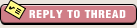  |
| Bookmarks |
| Tags |
| fan art board |
| Forum Affiliates | |
| Thread Tools | |
|
|