|
||||||||||||||||||
|
#1 | |||
|
Fan Forum Hero
              Joined: Dec 2002
Posts: 78,593
|
� Tutorials Thread ~ All Impart Wisdom!
Ask your questions here!
 How to make animated icons How to make a b&w icon color How to use a "Fake" mask How to install fonts and brushes How to use a polaroid style brush How to use picture frames and custom shapes How to blend photos Icon Tutorial by glance18 Icon Tutorial by Cinnamoroll How to Make Photoshop Brushes by =Scully7491 on deviantART Guide: Making Textures by =Sanami276 on deviantART SCREENCAPS Tuts Capping with PowerDvd Auto-capping with VLC Correcting aspect ratio How to batch convert image files __________________
Wifey Jen O'Neill With 2 L's!
 |
|||
|
|
|
#2 | |||
|
Fan Forum Hero
              Joined: Dec 2002
Posts: 78,593
|
I'm very sorry but I merged a thread with this one this afternoon and now for some reason all of the posts have dissapeared.
  Luckily I had saved the links from the first post. __________________
Wifey Jen O'Neill With 2 L's!
 |
|||
|
|
|
#4 | |||
|
Elite Fan
             Joined: Feb 2001
Posts: 40,686
|
If you're referring to having the flowers be yellow, etc, and everything else black and white...
What I do (I use PSP 7) is take the picture/base and manually desaturate what I want to be black and white with the 'Retouch' tool. Then, after I've left all the things I want to be in color intact, I go to the 'Auto Enhance Saturation' so the colors pop out even more.  __________________
|
|||
|
|
|
#5 | |||
|
Fan Forum Hero
              Joined: Dec 2002
Posts: 78,593
|
I would get the colour photo and then duplicate it and make the duplicated layer black and white. With the black & white layer on top of the colour photo I would use the eraser tool and erase on the black & white layer the colour parts I want to come through.
 Well I wouldn't erase I would mask but that's more complicated to explain.  __________________
Wifey Jen O'Neill With 2 L's!
 |
|||
|
|
|
#8 | |||
|
Elite Fan
             Joined: Feb 2001
Posts: 40,686
|
They look awesome!
 __________________
|
|||
|
|
|
#9 | |||
|
Elite Fan
             Joined: May 2006
Posts: 25,509
|
Hey All
 I am looking for a tutorial and tips on the perfect crop for your pictures. I love making Icons, but it's hard sometimes to get your pics to look right, especially larger pics, that have to be sized to 100X100. So any tips, will be greatly appreciated. I am using PSP X  |
|||
|
|
|
#11 | |||
|
Master Fan
            Joined: May 2002
Posts: 19,675
|
a useful lj com with tons of textures and tuts..
Icon Extras ; Helping bring your icon visions to life. __________________
( * )
|
|||
|
|
|
#12 | |||
|
Elite Fan
             Joined: Feb 2001
Posts: 40,686
|
Quote:
 __________________
|
|||
|
|
|
#13 | |||
|
Passionate Fan
     Joined: Jul 2006
Posts: 3,319
|
__________________
Santa "Because i got a bullet in my gun" |
|||
|
|
|
#14 | |||
|
Loyal Fan
   Joined: Mar 2005
Posts: 1,731
|
KcsGirl, you've done a great job! Your b&w images are still a bit dark though, so to brighten them a bit you might want to duplicate the layer and set the copy to "screen" - then adjust the opacity as you see fit. You can also just try adjusting the curves on the b&w layer. (there's soooo many ways to do 1 think in ps).
Blondie, I don't use PSP, I use PSCS but maybe it's not too different....I actually don't crop images. I set them as a layer on my 100x100 canvas. Then I resize them till I like the way they look and then I just move the image around until I like the positioning. It's cropping without actually cropping! lol In PS, if you selet the layer you want to adjust and then click CTRL + T, you adjust the % for width & height (like in THIS screencap) and it will resize the image without losing the aspect ratio. Is there anything like that in PSP? __________________
Jensen Ackles|Buffy|Angel|Ewan McGregor|The Office|Supernatural  BAngel BAngel  avatar by me "You stink like sex." -Dean Winchester |
|||
|
|
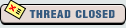  |
| Bookmarks |
| Forum Affiliates | |
| Thread Tools | |
|
|