|
||||||||||||||||||
|
#226 | |||
|
Fan Forum Hero
              Joined: Dec 2007
Posts: 79,041
|
^I'm actually having the same problem, I'm so glad I'm not the only one, I've been freaking out a bit. I just installed a new program and thought I accidentally messed something up.
 If you're having the same problem that maybe If you're having the same problem that maybe  is doing something? is doing something?  |
|||
|
|
|
#228 | |||
|
Moderator Manager
              Joined: Dec 2001
Posts: 708,843
|
I will ask around and get back to both of you regarding this. Sorry I can't help as I don't use Chrome as my web browser.
And even if I use Chrome, I probably won't know why this is happening too. LOL. __________________
|
|||
|
|
|
#230 | |||
|
Fan Forum Hero
              Joined: Feb 2013
Posts: 53,522
|
Quote:
Settings > Advanced Settings > Web Content > Font |
|||
|
|
|
#232 | |||
|
Fan Forum Hero
              Joined: Nov 2010
Posts: 67,413
|
Hi
Please can anyone help. YouTube not working on my iPad for last 3 days . It either doesn't play at all - just says loading, all it will load then it will start to freeze. I have deleted my cache, my cookies, and reset my settings, and nothing's worked. Would anyone know what I can do. Thanks  __________________
Mr and Mrs Castle  Icon - Nikki |
|||
|
|
|
#234 | |||
|
Fan Forum Hero
              Joined: Dec 2004
Posts: 69,662
|
YouTube is playing fine on my iPhone, so it's probably not an iOS issue, which version of iPad and iOS are you running? You may need a software update.
__________________
|
|||
|
|
|
#235 | |||
|
Fan Forum Hero
              Joined: Nov 2010
Posts: 67,413
|
Quote:
Thanks for the replies  __________________
Mr and Mrs Castle  Icon - Nikki |
|||
|
|
|
#236 | |||
|
Fan Forum Hero
              Joined: Dec 2004
Posts: 69,662
|
First go into Settings then General, you can then use Software Update and it will check to see if your iPad can be updated. Now this all depends on the version of iOS you're running.
Another option is to plug your iPad into your computer and open iTunes, there will be a selection on the left where your playlists and stuff are, click on it and it will tell you the version of iOS you're running and is it needs an update. __________________
|
|||
|
|
|
#237 | |||
|
Master Fan
            Joined: Feb 2009
Posts: 14,458
|
Quote:
|
|||
|
|
|
#238 | |||
|
Fan Forum Hero
              Joined: Nov 2010
Posts: 67,413
|
Quote:
 __________________
Mr and Mrs Castle  Icon - Nikki |
|||
|
|
|
#239 | |||
|
Fan Forum Hero
              Joined: Dec 2004
Posts: 69,662
|
Depending on the version of iOS you will need a computer to do the upgrade, just depends how old the iPad is.
__________________
|
|||
|
|
|
#240 | |||
|
Fan Forum Hero
              Joined: Nov 2010
Posts: 67,413
|
It worked thank you
 __________________
Mr and Mrs Castle  Icon - Nikki Last edited by bluedolphin23; 09-07-2014 at 02:26 PM |
|||
|
|
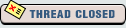  |
| Bookmarks |
| Tags |
| information |
| Forum Affiliates | |
| Thread Tools | |
|
|